Rich & Comprehensive, Curriculum aligned Digital Content in Hindi, English, and other Local Languages
iPrep offers rich & comprehensive, curriculum-aligned content for classes 1st to 12th, all subjects in Hindi and English Medium.
Please fill out this form, and our team will get in touch with you within the next 24 hours.
A Learning App for Students to Learn Unlimited
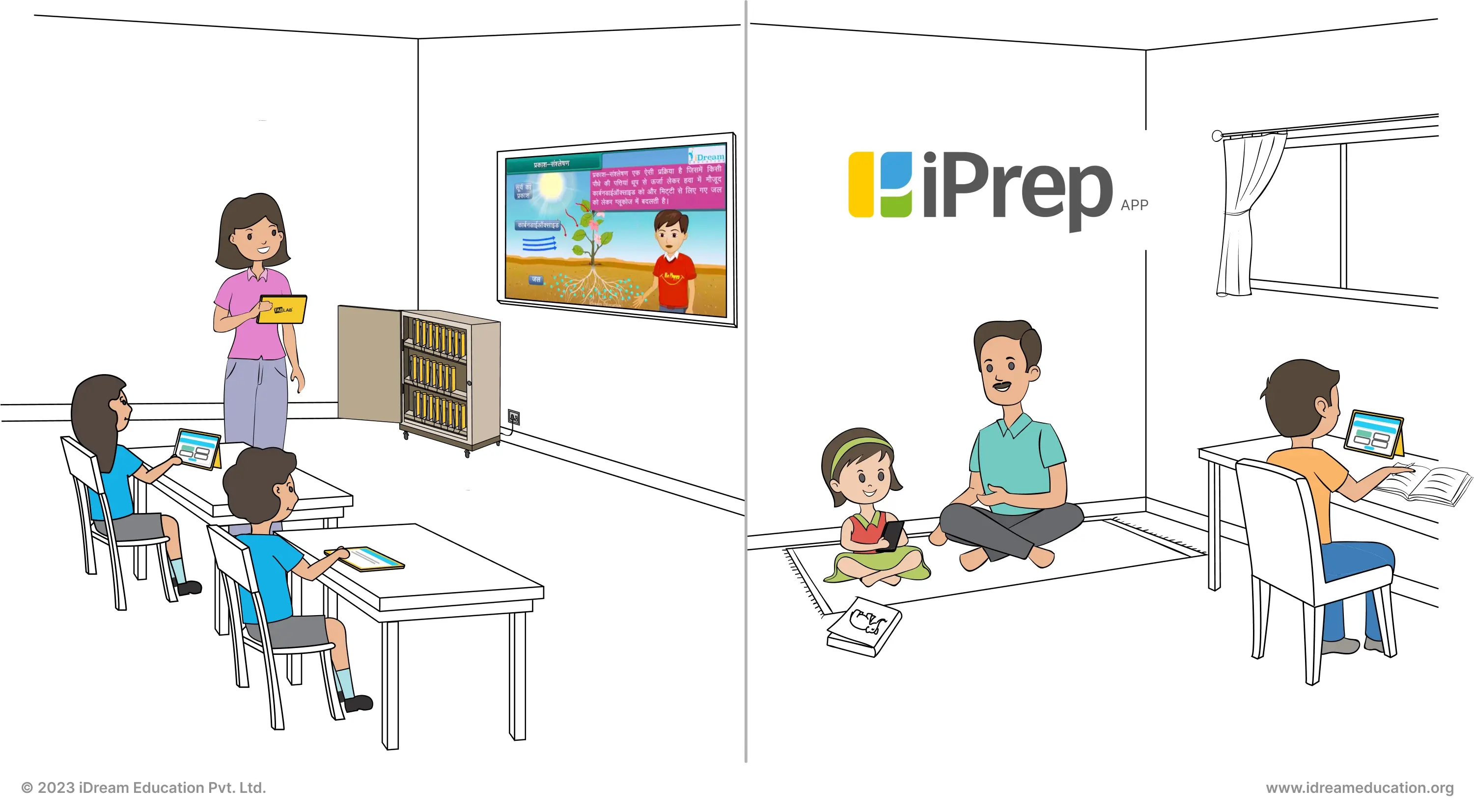
iPrep is a holistic educational app designed for school learning and K12 students. It is a smart class learning app and is best suited for school learning. The educational app is designed for K12 students, enabling them to learn anytime and anywhere. This school learning app with digital content and Learning management system for schools , is NEP aligned and is aligned to NCERT Content and state board content. Animated lessons, practice modules, chapter wise assessments, notes for revision, reading content make it a top choice for schools and students. Whether you're looking for a school education app or the best educational app for individual learning, this LMS for schools adapts to a learner's and school's needs.
iPrep offers rich digital content for classes 1st to 12th, all subjects and skills, is bilingual, works on all hardware devices and includes multi-grade access in a single subscription to facilitate universal access to Learning and Growth.
Learn More



1. Exhaustive and Structured Digital Learning Content: iPrep covers all subjects and all grades from early learning to Grade 12
2. Integrated Reporting and Monitoring: Access progress teachers and students are making with in depth analysis in our cloud reporting dashboard on cloud with multi-level access.
3. Multi-Language Support and Bilingual Learning: Offers bilingual content with English Hindi and 10 regional dialects for the benefit of all types of learners
4. Works Offline: With no dependence on the Internet, enjoy always on access and a smooth teaching and learning experience
5. Multi Grade Access: Students get to learn beyond their current grade and teachers can switch across different classes on one click
iPrep is an accessible, convenient, and cost-effective learning platform providing a seamless and enjoyable learning experience on all major devices
Easy access to the content of all grades for ease of covering historical learning gaps
iPrep offers learning content in Hindi, English & many local languages to integrate in-school learning with at-home learning. The platform's interface is also bilingual
Offline Student-wise, subject-wise, and language-wise usage reports with periodic sync to reporting dashboard to keep track of content usage by individual students

Whether you’re a private school or student or a Govt/ Rural school or student, this inclusive learning platform caters to diverse needs and adapts to students from different learning backgrounds with an intuitive user interface developed on universal design principles.
This educational app for schools bridges the digital divide with an easy to use interface with offline access. Doubling up as a smart class app and a self study app , it allows students to learn at their pace and supports K12 education with intuitive dashboards and personalized tracking.
iPrep offers rich & comprehensive, curriculum-aligned content for classes 1st to 12th, all subjects in Hindi and English Medium.
iPrep is trusted by schools and educators as a school education app. The school learning app compliments classroom teaching and self paced learning at home. Our app for education makes digital adoption easy and smooth, all this while maintaining deep curriculum relevance.
| Feature | Benefit |
|---|---|
| Quality & Interactive Digital Content | Fosters engagement, concept clarity and retention |
| Works on all devices and Operating Systems | The app is flexible and works on any new or existing device or operating system, giving users the same experience everywhere |
| CBSE and State board Learning App | One study app with rich content for CBSE and State boards makes iPrep both valuable and unique |
| Multi grade Access | With Multi grade access, the study app helps bring clarity and practice on Foundational concepts in a non judgemental and joyful manner. |
| Assessments with Feedback | With a rich question bank for CBSE and State boards and chapter level assessments, the app encourages and fosters practice and preparation |
"As a teacher, I find iPrep to be an effective education app to engage students in a meaningful way." – Ajeeta, Teacher, Rajasthan
"iPrep is the best educational app I've used! It allows me to learn at my pace, practice and revise for all subjects." – Rushan, Class 10 Student
A guide on how you can integrate iPrep, a one-stop learning platform
Book a Demo



Get in touch with our team to generate the license key for iPrep by specifying your location, school, number of students, and budget.

As per requirement, the generated license keys will be shared over a mail.

Our training team will brief, train, and monitor students for the right use of the iPrep and content categories given in the learning platform.

Principals, teachers, NGOs, and other partners will be given access to a centralized reporting dashboard with a login id and password.

Our customer support team provides continuous assistance and updates to schools regularly with usage reports & progress in learning outcomes.


iPrep is a Learning Platform that offers rich digital content for 1st to 12th all subjects and skills, is bilingual, works on all hardware devices, and includes multi-grade access in a single subscription.
Main Subjects: Maths, EVS, Science, Social Science (History, Civics, Geography, Political Science), English Lit., English Grammar, Hindi Vyakaran, Hindi Lit., Computer, Sanskrit.
For 11th and 12th
Science: Physics, Chemistry, Biology and Maths
Commerce: Business Studies, Economics, Accounting, Statistics
Arts & Humanities: History, Geography, Political science, Psychology, Sociology
No, as iPrep is designed to complement traditional education by providing additional resources and engaging content for learning. However, this should not be considered a replacement for the comprehensive education provided in schools.
iPrep enables flexibility and accessibility compared to traditional education, as it can be used anytime, anywhere, and on a range of devices. They also provide a more personalized learning experience, as users can choose the pace and content that suits their needs.
Yes, we offer content in Hindi and English and customize content in regional languages like Gujarati, Marathi, Tamil, Telugu, Kannada, Bengali, Oriya, and more.
iPrep is a comprehensive education app, unlike other apps, it has content for all grades and all subjects across an exhaustive list of categories which include video lessons, practice modules, assessments, notes, Simulations, audio books, Practicals. It works on any device or operating system, and works offline. It comes with integrated monitoring and reporting. Most importantly, it covers NCERT and other state boards, and is bilingual with content available in 12 languages.
Yes, iPrep supports 1 to 12 and even early learning content, making it also an app for preschoolers.
Yes, you can access iPrep with or without internet making learning very flexible, anytime and anywhere
iPrep is the right app for school education because it covers school learning as well as learning at home, easy to use and full of rich digital learning content for all subjects and all grades, iPrep is the best school learning app