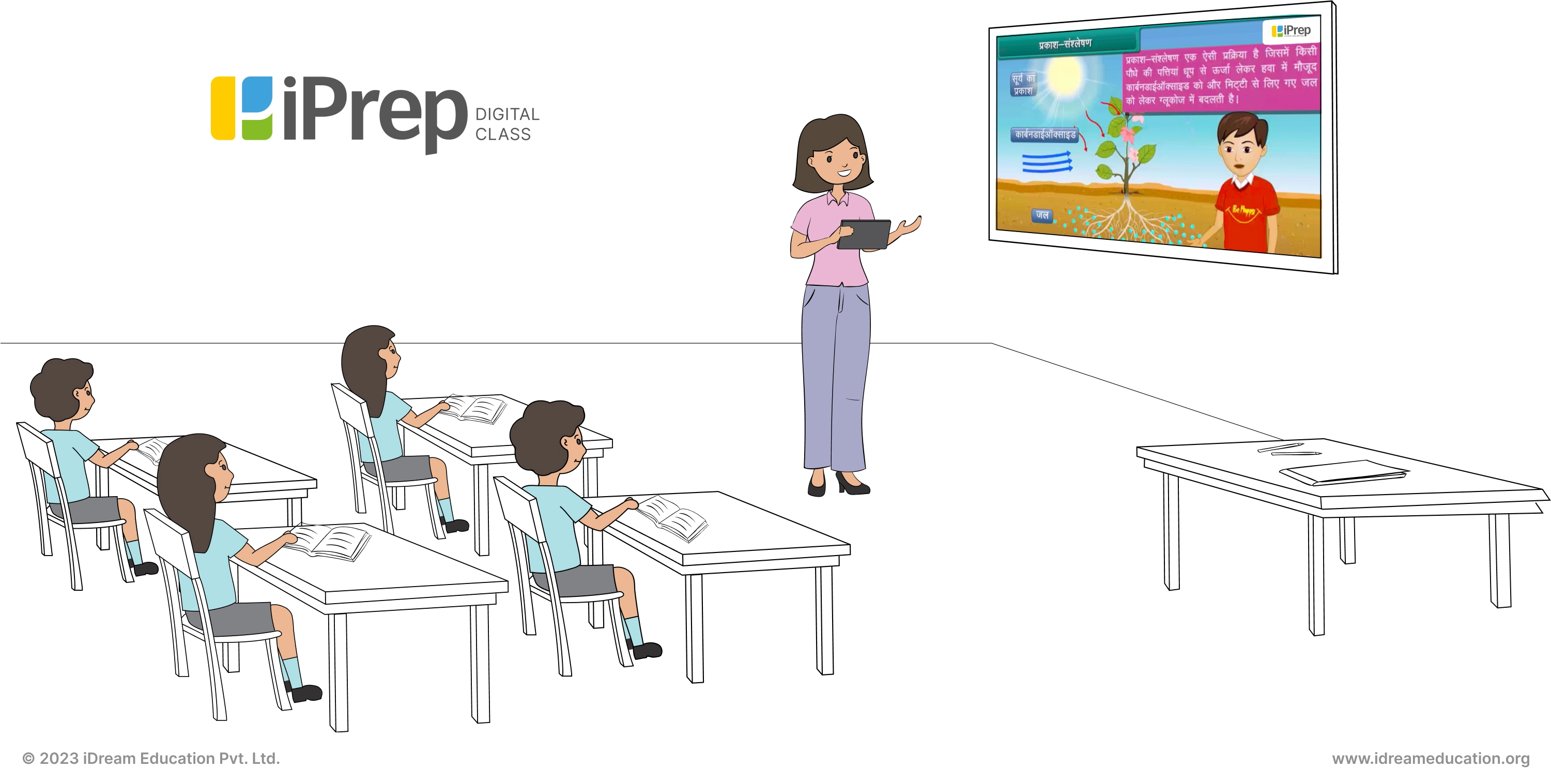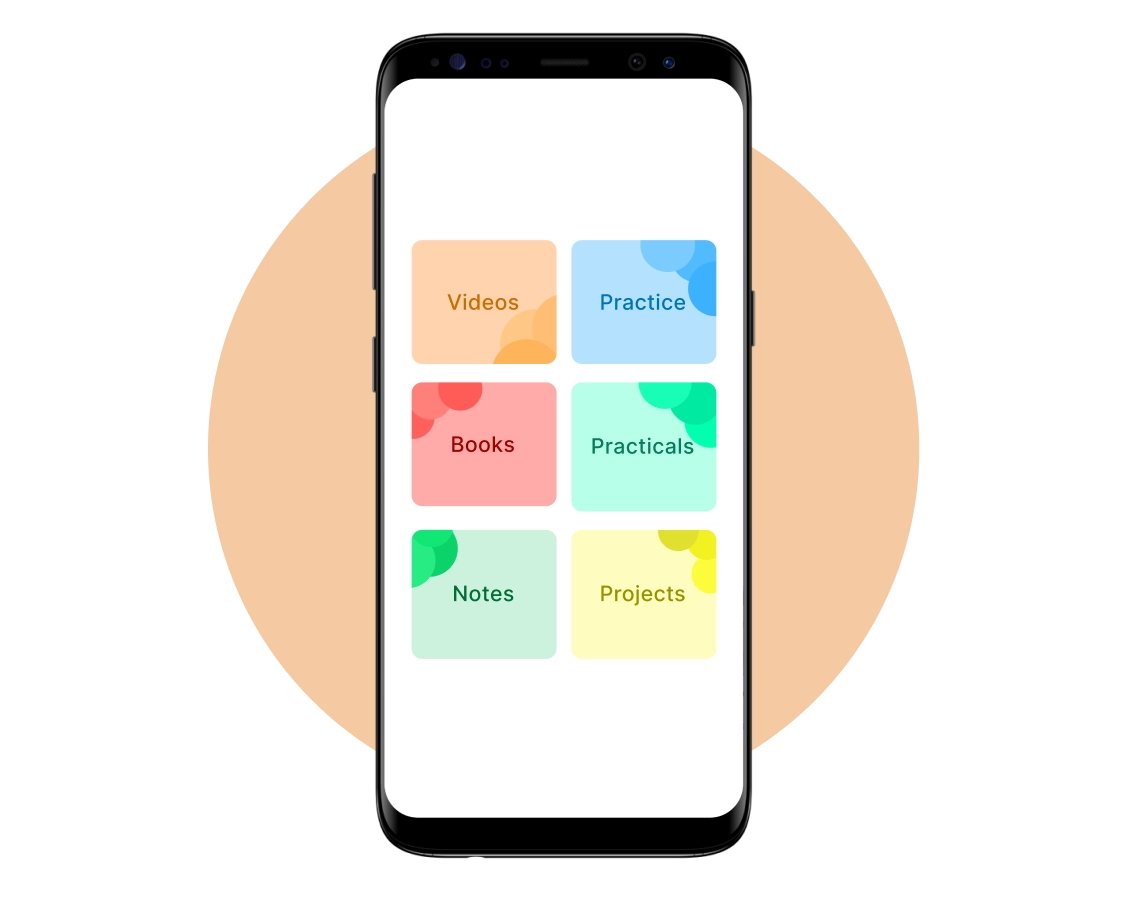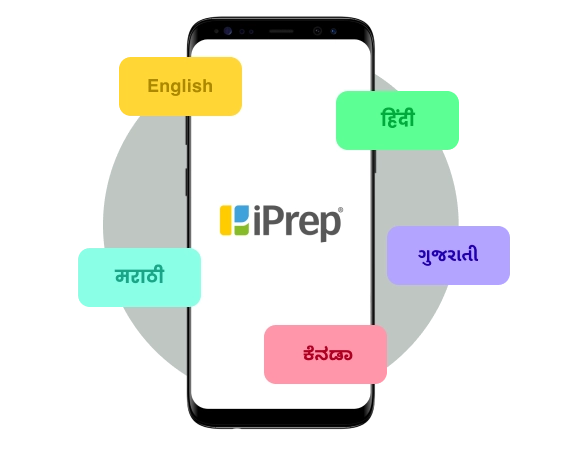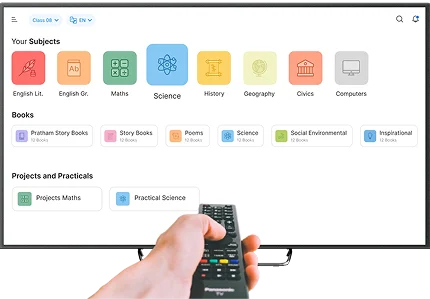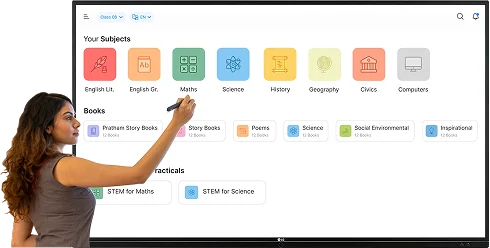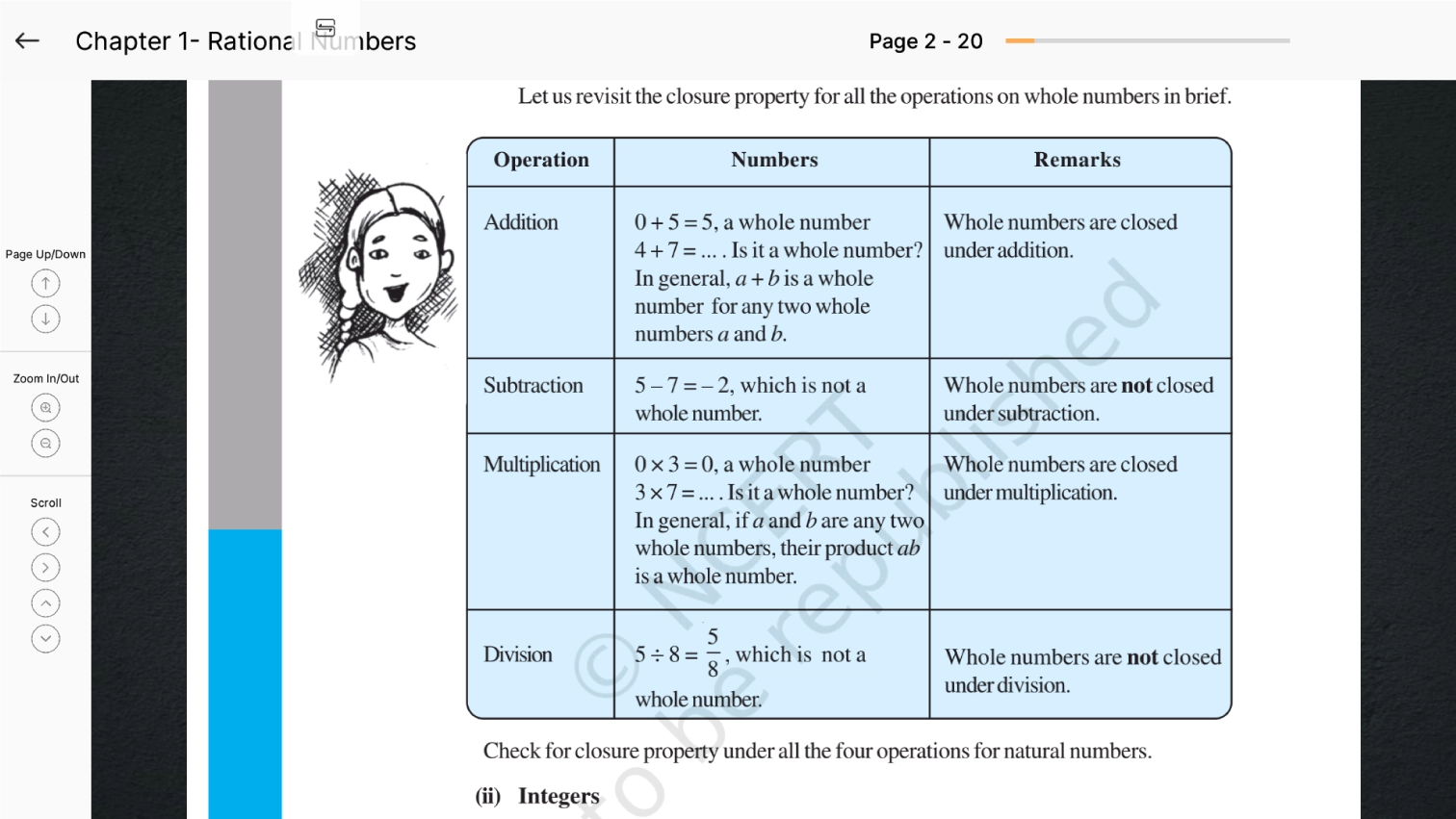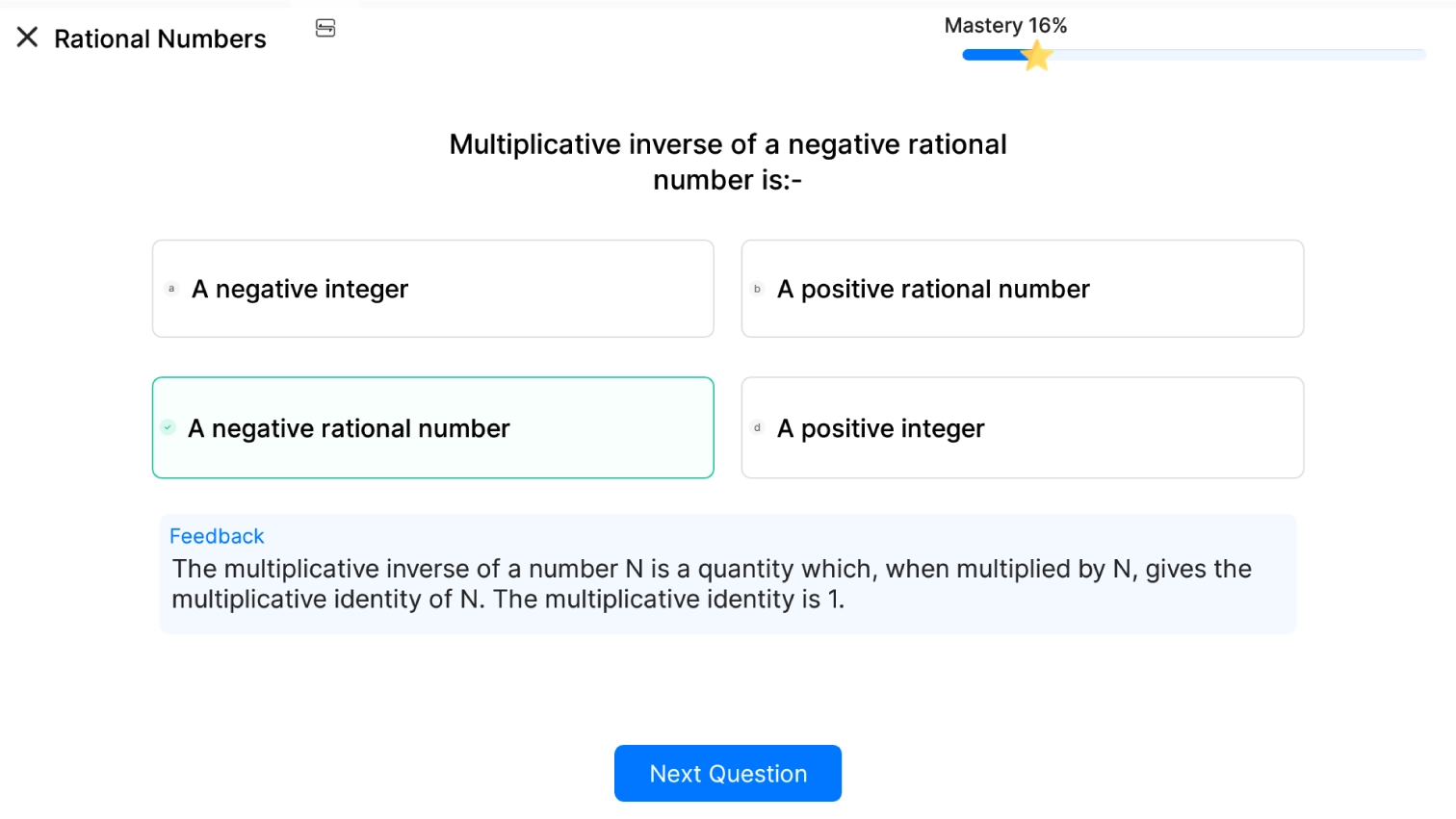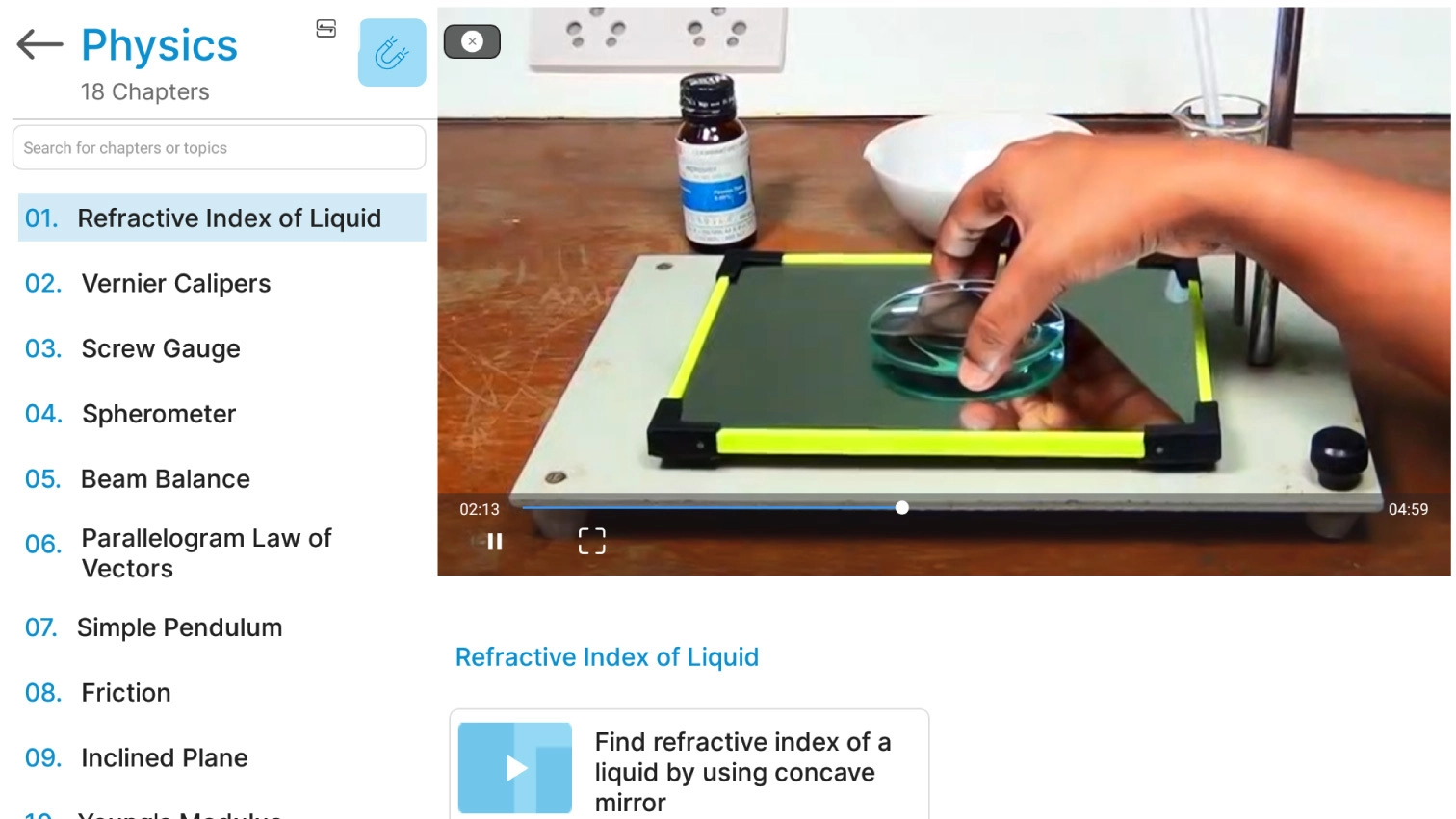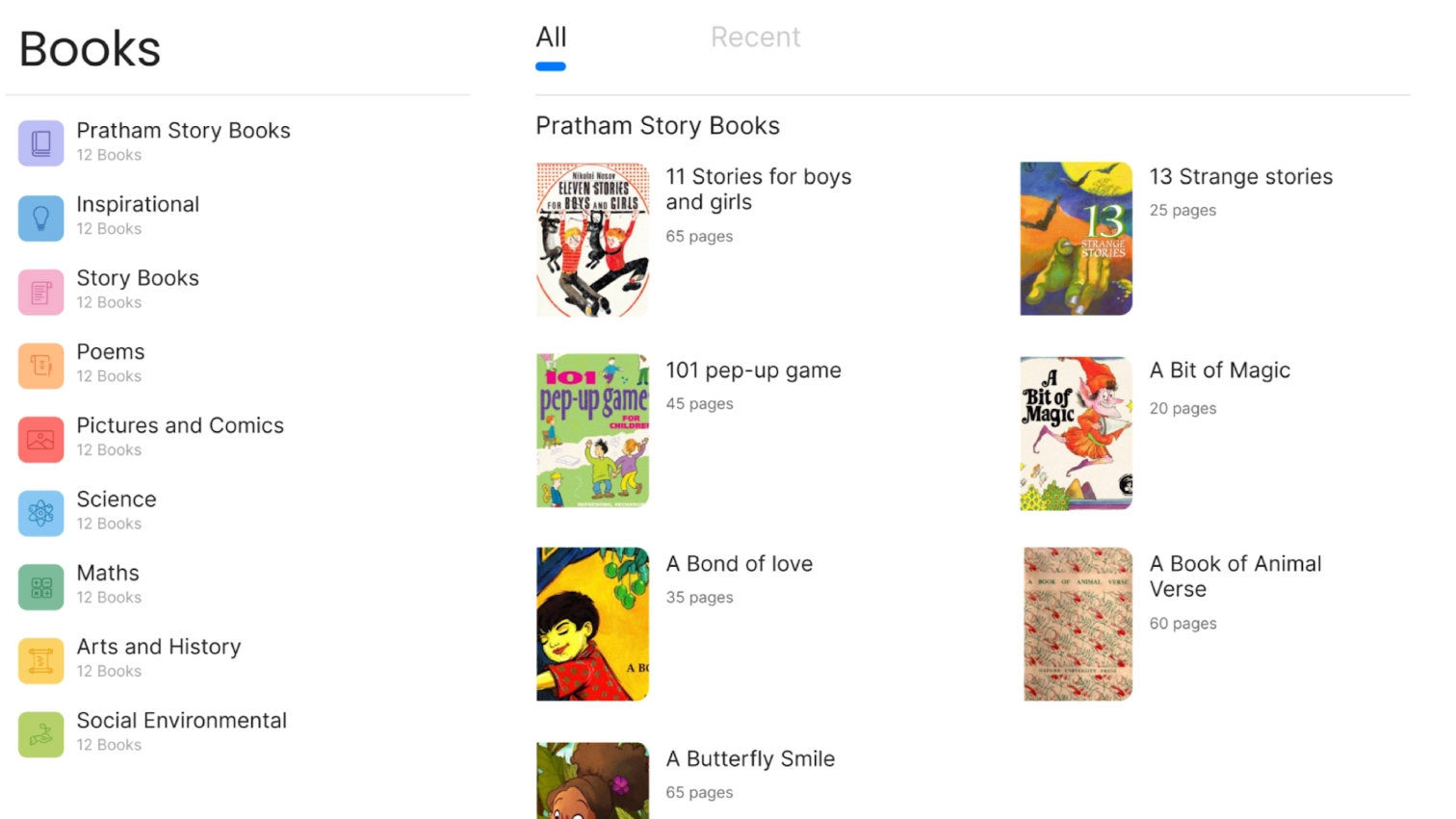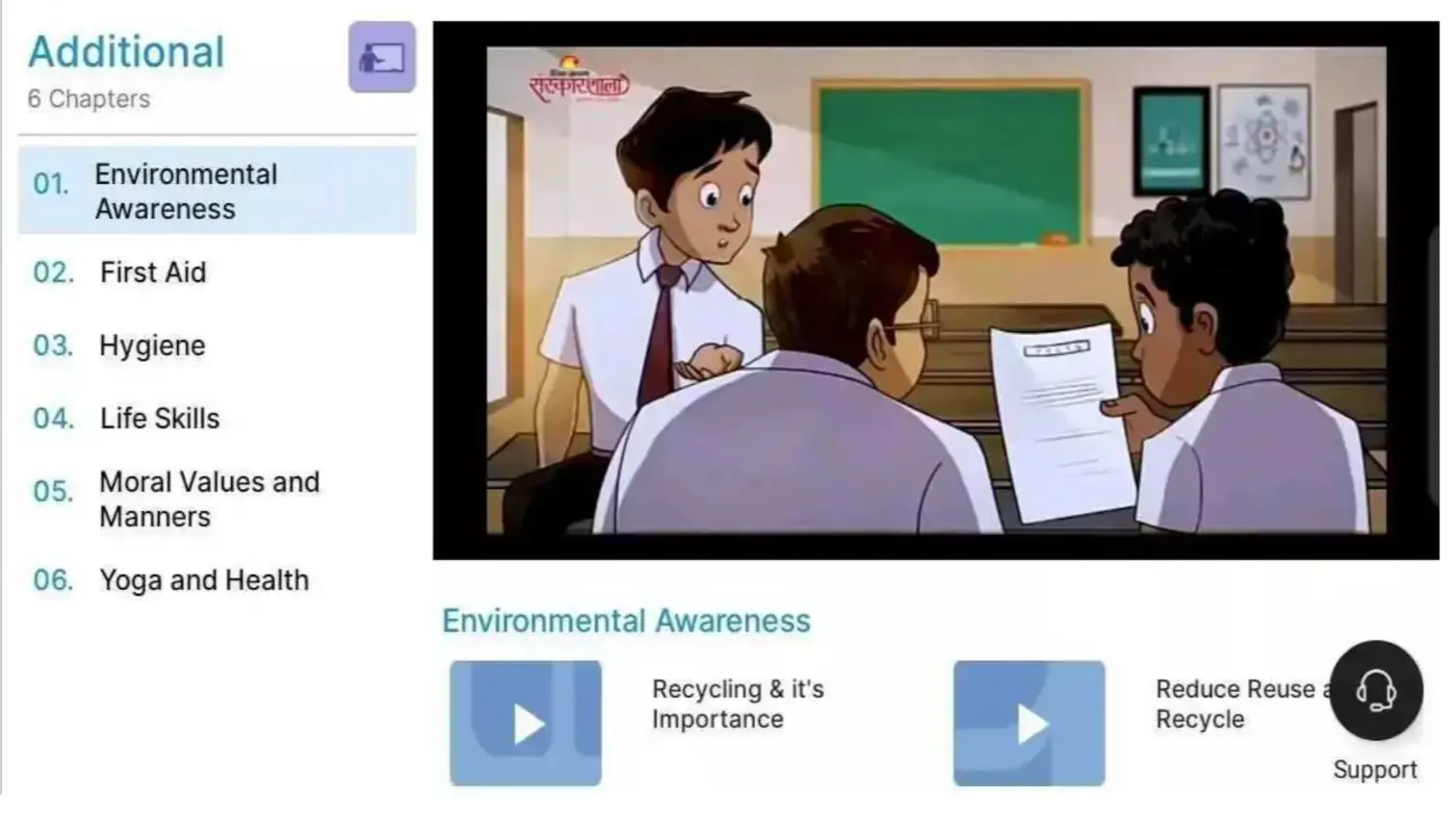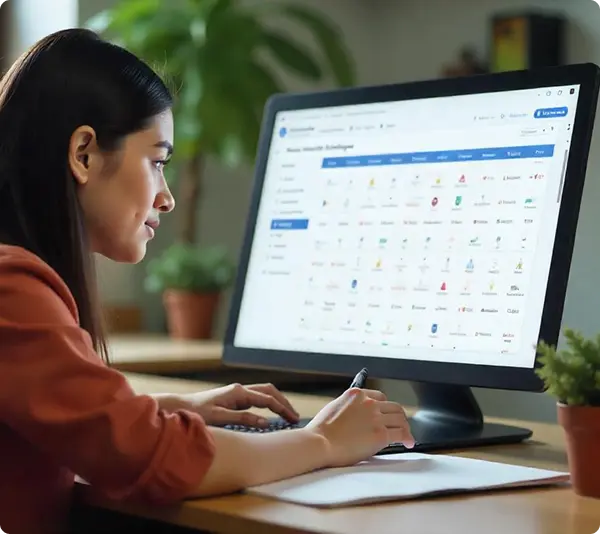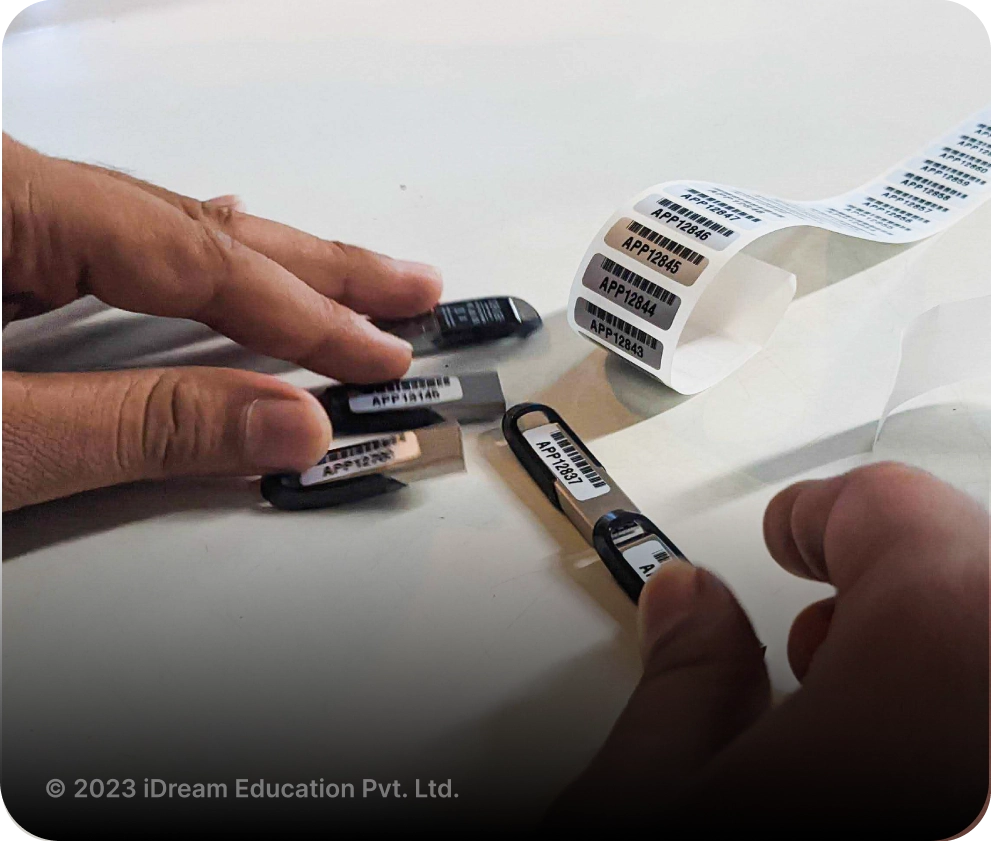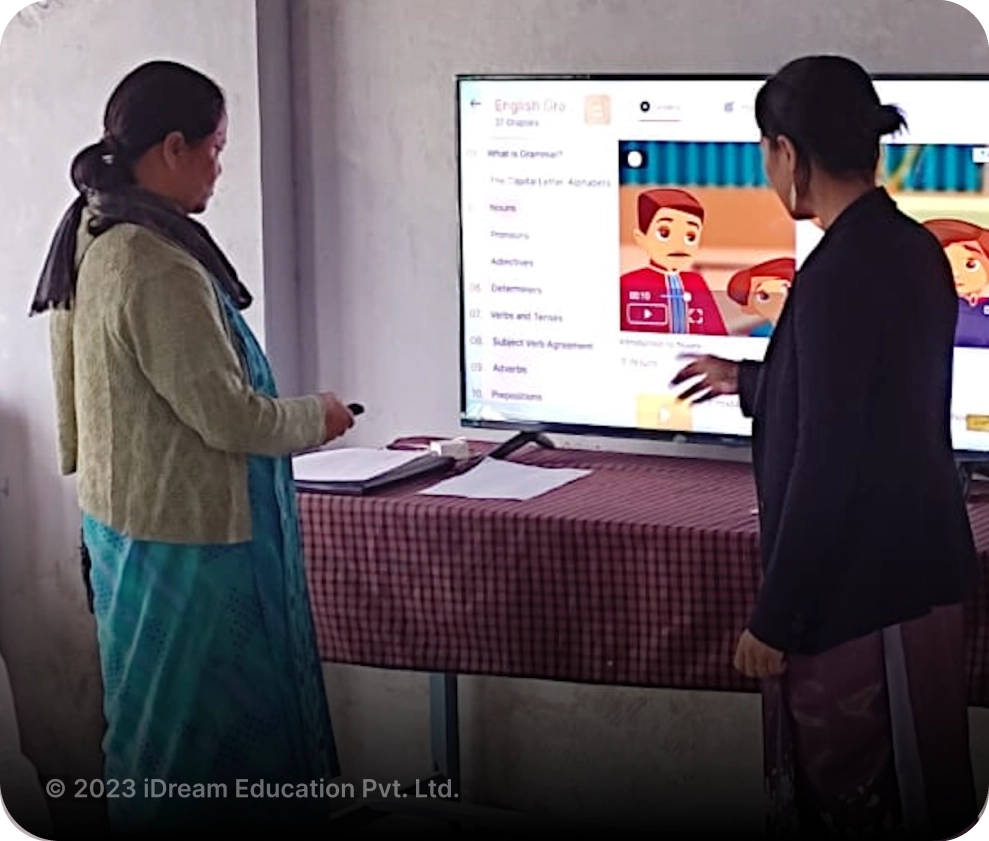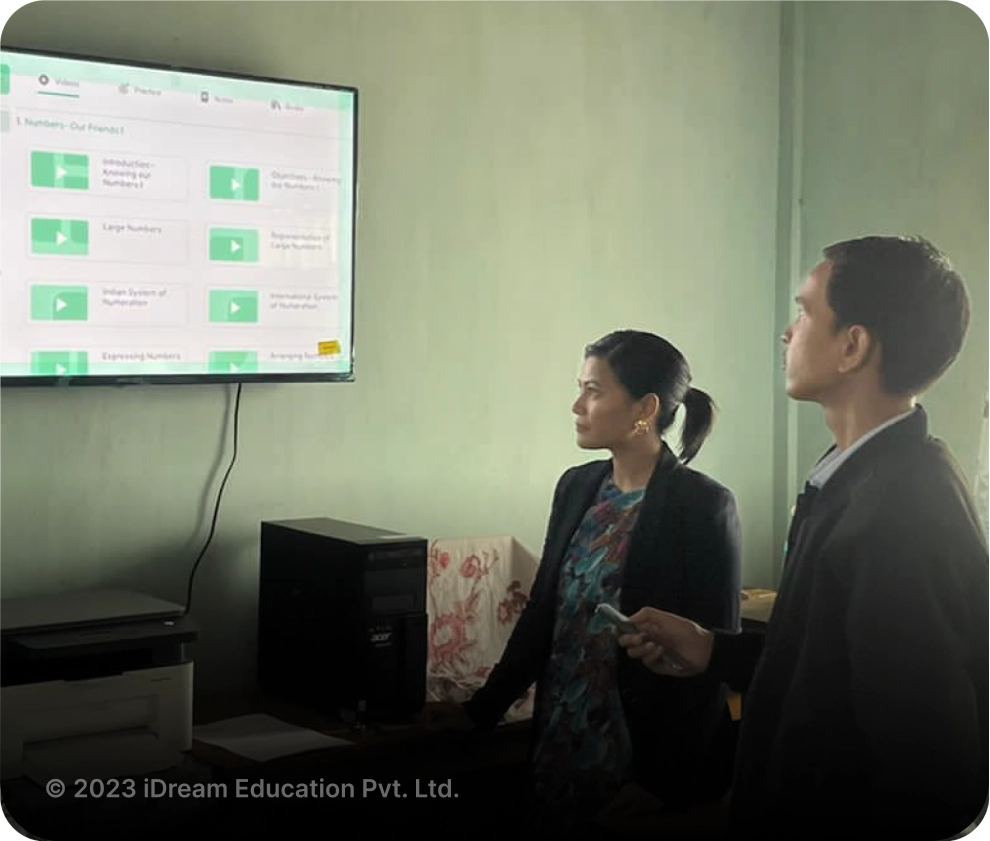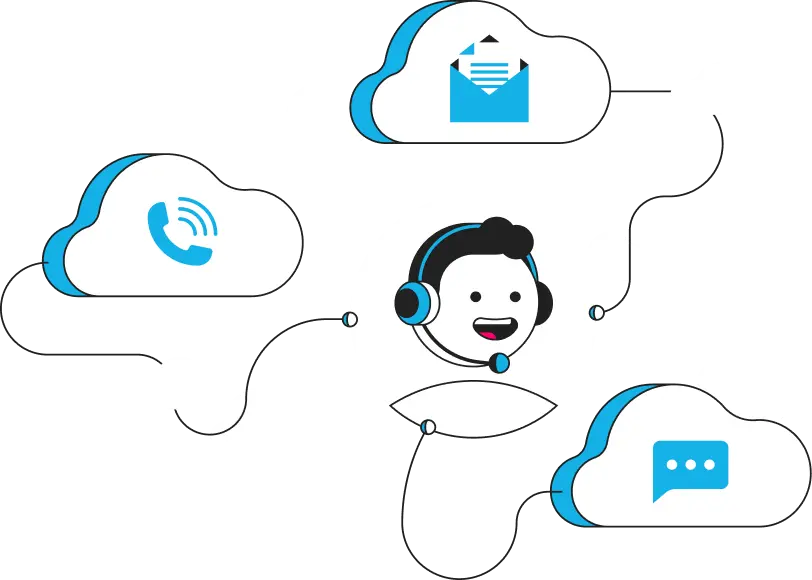Rich & Comprehensive, Curriculum aligned Digital Content in Hindi, English, and other Local Languages
iPrep Digital Class in schools is given with rich & comprehensive, curriculum aligned content classes 1st to 12th in Hindi and English Medium. To make teaching and learning more fun and interesting, we offer content in Hindi and English and customize content in regional languages like Gujarati, Marathi, Tamil, Telugu, Kannada, Bengali, and Oriya.
Content Creation
Enabling teachers to upload and create content for their teaching needs
- Upload Videos, PDF resources, Word Documents, and PowerPoint Presentations
- Create Questions and Personalized Assessments
- Create and Publish your own lesson plans
- Record your own live lectures
- Collaboration features for teachers and Admins
AI Powered Assessment Creation
Create assessments for any grade, subject, language, or curriculum with our AI-powered assessment engine
- Multiple question types including Multiple-choice questions, True/False and Fill in the blanks
- Access in class or save for later!
- Get performance Analytics with questionwise feedback