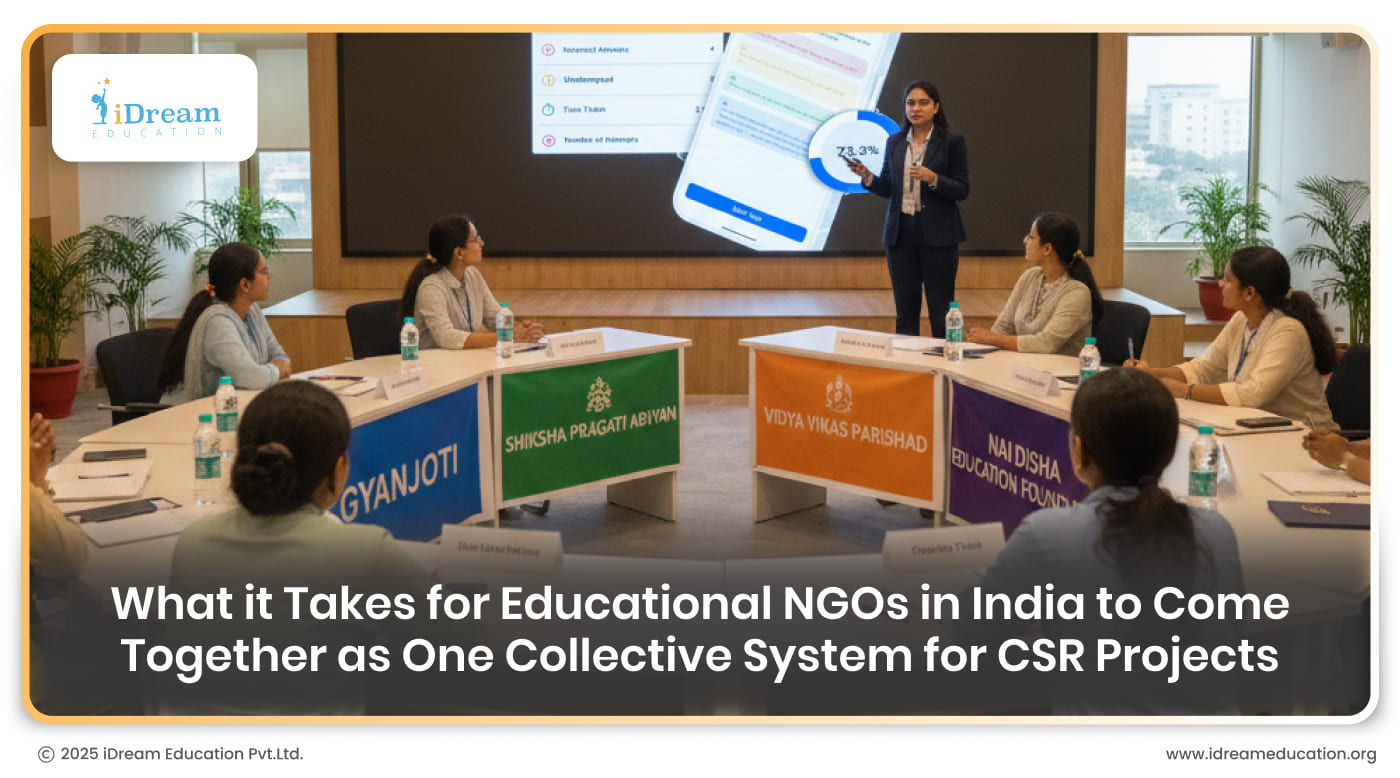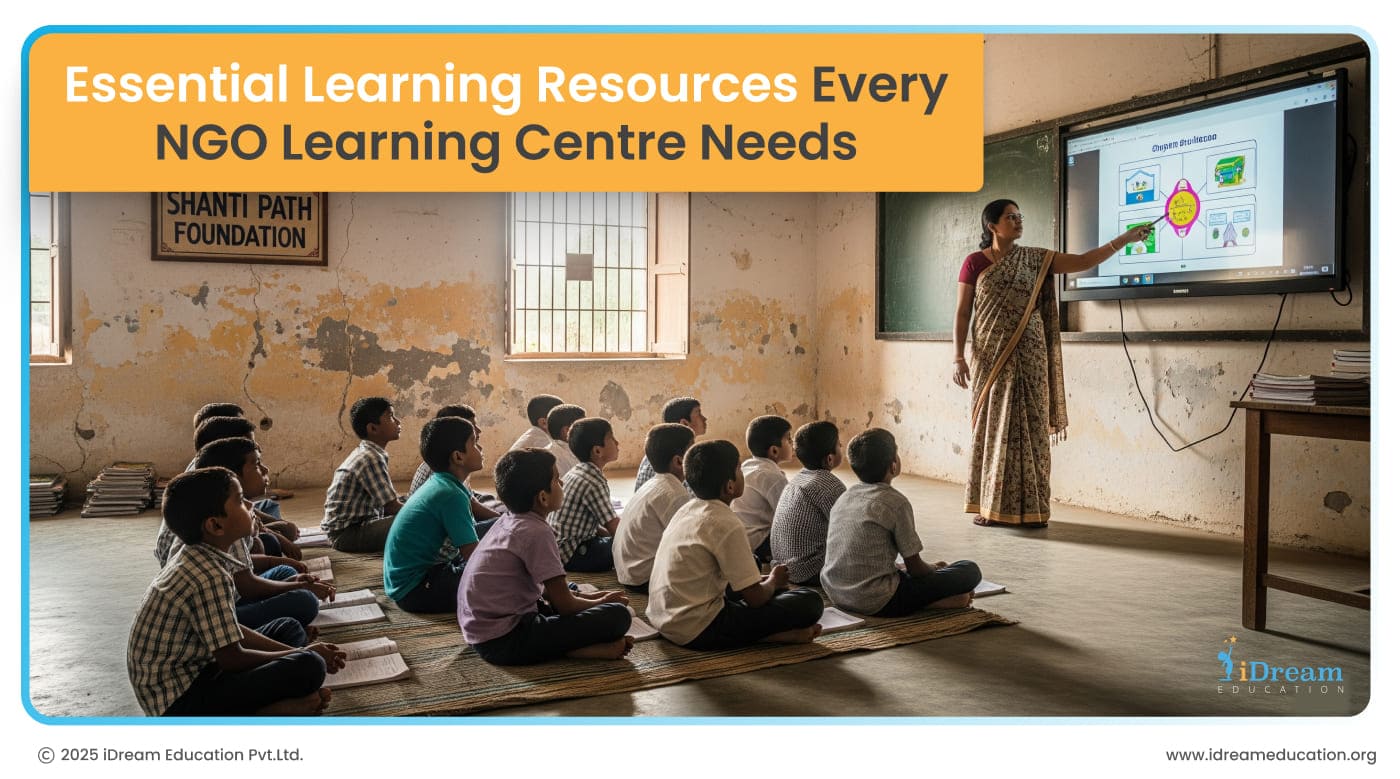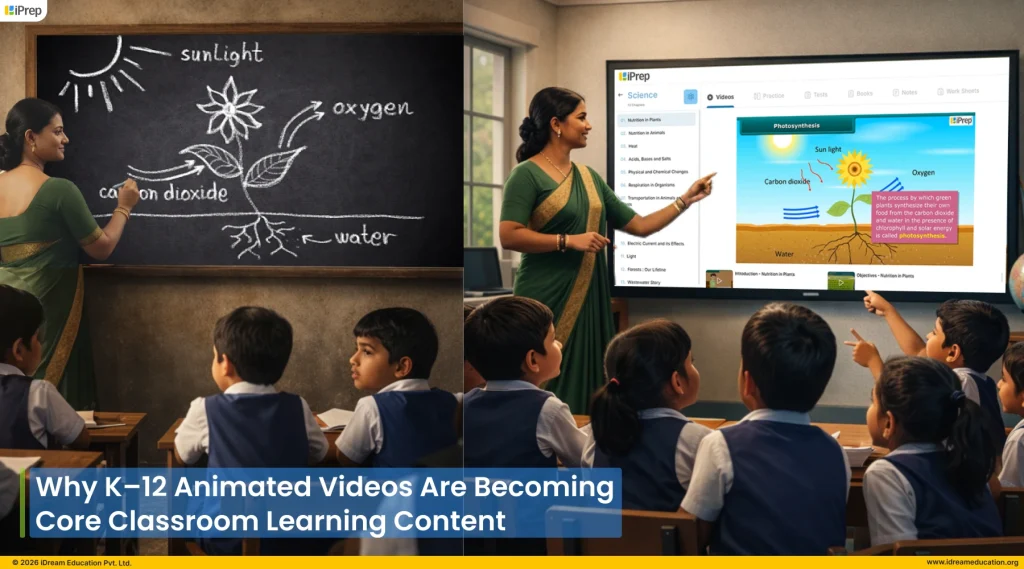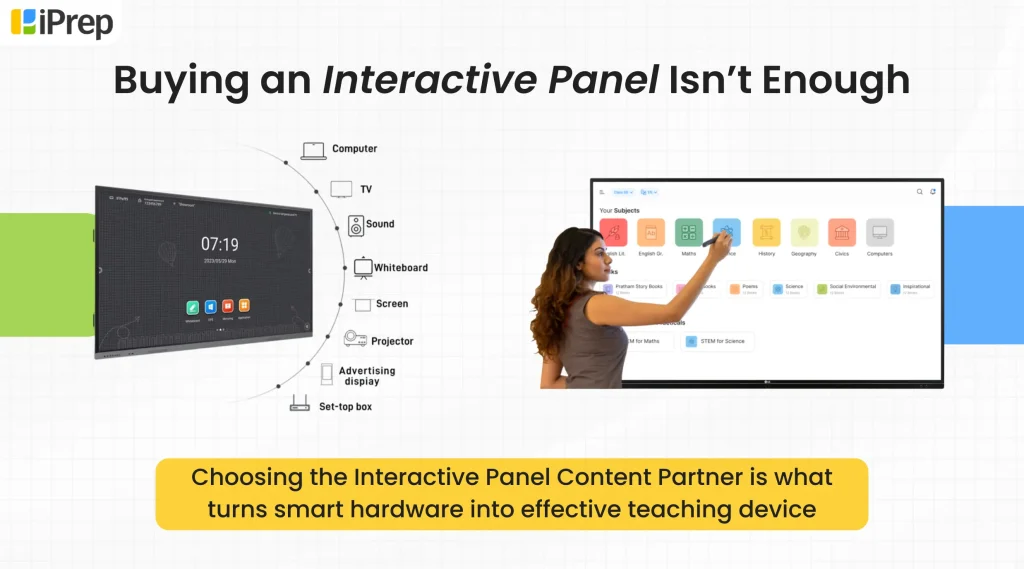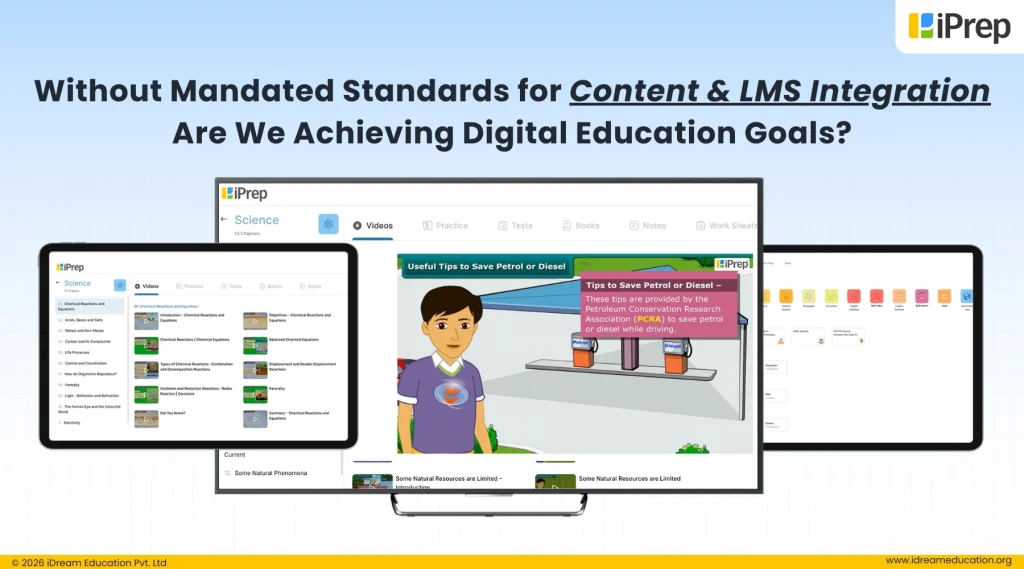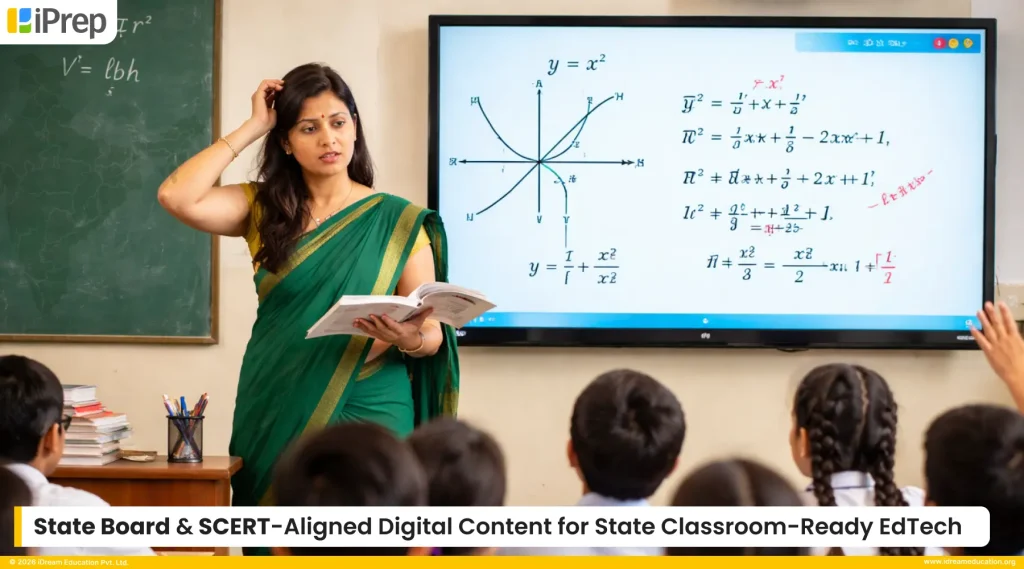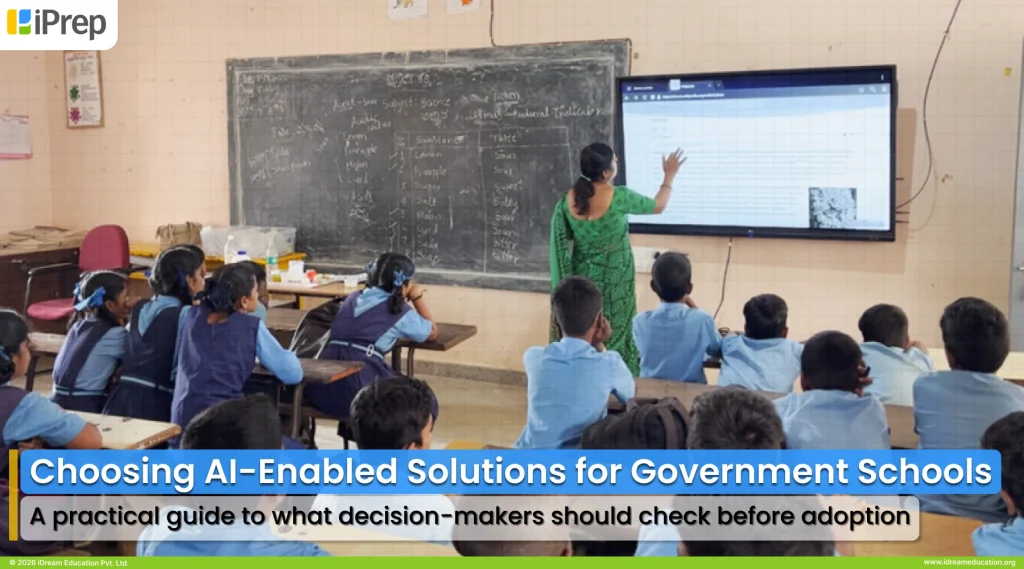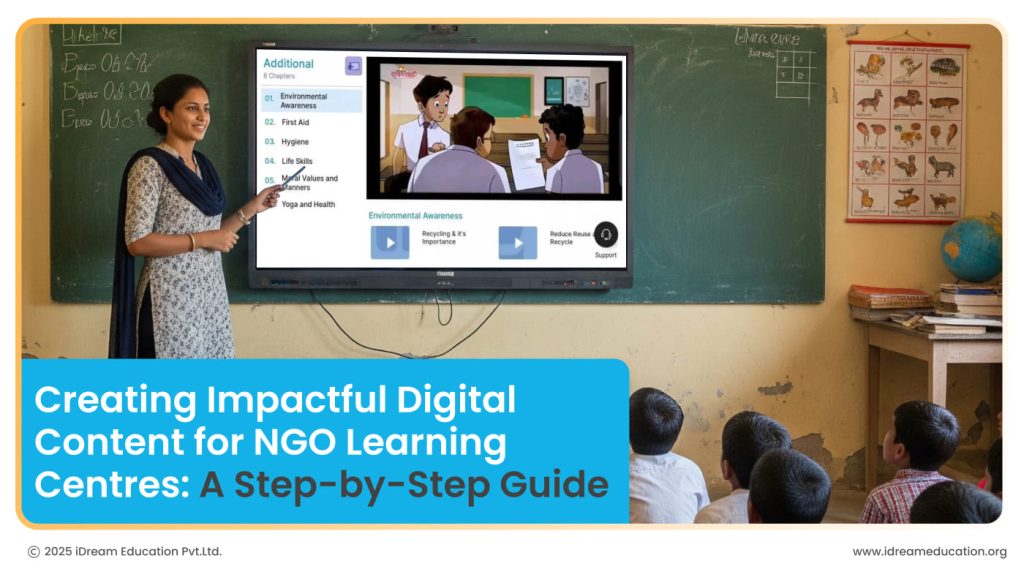
Content for NGO learning centres has time and again strengthened India’s learning ecosystem by filling gaps in access, quality, and infrastructure. Smile Foundation, for example, runs more than 400 projects across 2,000 remote villages and urban slums, supporting over 1.5 million children annually. In partnership with iDream Education, the NGO recently introduced iPrep Digital Class in West Bengal schools, delivering content in Hindi, English, and Bengali. This initiative has benefited 1000+ students and 40+ teachers.
Even then, more than 40% of schools in India still don’t have access to digital content. Easy-to-access and engaging education for children in rural and underserved regions can make the difference between dropping out and landing a well-paying job.
In such a scenario, inclusive, engaging, non-judgmental, and adaptable content that addresses diverse learning needs is critical.
With the right approach and solutions like iPrep, a K12 learning app, Smart Class, and Digital Library, NGOs can offer impactful, last-mile education that motivates learners to grow confidently.
This guide provides practical steps for developing culturally-relevant, resource-appropriate educational content that improves NGOs’ learning outcomes.
Challenges of NGO Learning Centres
NGO learning centres face unique challenges that private schools usually don’t, and these should directly shape how you strategise your content creation:
Topping the list of issues is resource limitation. Most NGO centres run on a small budget, which mainly comes in the form of donations and CSR activities. So, expensive educational tools and technologies are not practical.
Then, there is the infrastructural gap, which adds to the challenges. These are unreliable electricity, poor internet connectivity, and basic classroom facilities.
Two other bigger challenges are student diversity and language barriers. Children in NGOs often have different ages, educational backgrounds, and local dialects. So, even within the same class, learning levels and capabilities vary widely.
Finally, teachers’ training and knowledge pose a significant setback. No matter how capable and willing they are, most educators in NGO learning centers have little or no digital literacy and training. This gap makes it difficult for them to deliver lessons and guide students in the best possible way.
Step-by-Step Guide for Creating Content for NGO Learning Centres
Start your process by understanding the learner’s context, plan the content around the learning outcomes and resource availability, then move on to implementing teacher support, and finally, integrate technology to amplify learning and teaching. Here are the details:
Step 1 – Plan Content and Assessment
How well you research and plan will become the foundation of all subsequent efforts.
Visit the communities you want to serve. Interact with parents, students, and local leaders to understand specific learning challenges. Consider language preferences, existing education scenarios, skill levels, and cultural contexts.
Align your content with recognised educational frameworks, such as NCERT, CBSE, or State Board Curriculum. Focus on Foundational Literacy and Numeracy (FLN) content creation for primary learners, as specified by the National Education Policy 2020.
Set measurable outcomes for each content piece, as what students should know or what they would do after completing specific lessons.
You should also create matrices that show how your materials will support official learning outcomes.
This approach will help students who move from NGO centres to regular schools later.
Step 2 – Focus on Low-Resource Settings
The content you design should work well in areas that face resource constraints.
To ensure this, focus on offline-first K12 digital learning materials that function without internet connectivity. For example, choose downloadable content packages, such as tablets, interactive flat panels (IFPs), and pen drives with pre-loaded study materials for nursery to 12th grade, animated video content, books, and practical sessions.
Add visual and interactive elements to your content. Visual content easily overcomes literacy barriers and engages students more effectively than textual content. This could include animations, infographics, audiobooks, and illustrated stories. On the other hand, interactive worksheets, group activities, and hands-on projects make memorising syllabuses fun and easy.
Choose learning materials that connect education with real-world situations students encounter every day. For example, science concepts can be linked to local environmental issues.
Remember to add vocational skills alongside academic subjects, such as basic financial planning, health awareness, and public speaking.
Step 3 – Develop Bilingual Materials and Use a Non-Judgmental Approach

Language should never be a barrier in education. The more accessible education is, the more effective information absorption and retention will be.
Developing K12 digital content in a regional language alongside English is ideal. Choose classroom setups that allow easy switching between languages for clarity. Use visual cues and symbols that transcend language barriers.
Incorporating local stories, names, traditions, and examples into your content will increase relatability. Children will connect better when they are given familiar cultural references.
A non-judgmental learning approach is equally important as it helps accommodate students with different skills and understanding capabilities. Classroom setups that offer self-paced modules and instant feedback, for example. Short, modular sessions help break complex topics into 15 to 20-minute segments, which enable students to learn without the fear of competition and judgment.
Step 4 – Choose the Right Technology and Digital Solution
Technology can amplify content effectiveness when implemented thoughtfully in resource-constrained environments. Focus on tools that maximise delivery flexibility and support diverse learning contexts.
Buy smart classroom solutions that work seamlessly across tablets, laptops, smart TVs, and projectors. This cross-device compatibility ensures study materials are accessible regardless of the learning centre’s tech infrastructure. Additionally, the digital content should clearly display whether viewed on a 7-inch tablet or a 55-inch Smart TV in a classroom setting.
Add comprehensive teaching guides and modular lesson structures that teachers can adapt based on available time and resources. Each module should comprise clear learning objectives, activity instructions, and assessment checkpoints.
In addition, opt for learning management systems (LMS) that teachers can easily transport from one location to another. An apt example is lockable and portable eBook libraries with a single charging point.
Step 5 – Implement Progress Monitoring and Analytics
Once you have selected the right technology infrastructure, the next step is to ensure that you can measure learning outcome impacts.
Strong digital content must be able to measure outcome, not just distribution. Therefore, the LMS you select must come with integrated analytics and reporting dashboards to monitor progress across multiple NGO centres and students.
Real-time tracking systems can help capture and display student engagement, completion rate, attendance rate, basic skill assessment, and learning outcomes.
These insights will help you make data-driven decisions at the time of resource allocation, program modifications, and future expansion.
Step 6 – Update Content Continuously
Review and refresh content at least annually to maintain relevance and accuracy. Update examples, case studies, and cultural references to reflect current contexts. Incorporate new pedagogical insights and teaching methods as they emerge.
Make sure the LMS you choose offers automatic content updates when connected to networks. In case of offline content, partner with EdTech providers that offer lifetime upgrades through exchangeable pen drives.
Keep records of what works and what doesn’t in different contexts. This documentation will help you refine your approach and support other NGOs facing similar challenges.
Final Thoughts
Creating impactful content for NGO learning centres is about more than just digitising textbooks. Your organisation’s success will depend on understanding local contexts, planning for resource constraints, and partnering with experienced EdTech providers.
Implementing the steps mentioned above requires the right technology partner who understands NGO challenges. iDream Education empowers NGOs by providing compelling content for learning centres. As both aNGO Education partner and a a registered CSR implementation partner with a section 8 organization, iDream Education combines grassroots experience with scalable technology solutions.
With over 25,000 classrooms digitised and 15 lakh+ children accessing our digital learning content across India, we offer comprehensive digital learning solutions designed specifically for underserved communities.
iDream Education offers the following solutions:
iPrep Digital Class
Smart classroom setups with K12 content, compatible with Android Smart TVs, IFPs, and Projectors. It features offline-capable, bilingual study materials that are aligned with NCERT and state boards.
iPrep Digital Library
iPrep Digital Library is a Tablet/Notebook/Desktop-based ICT lab solution with charging racks supporting up to 60 devices. Ideal for mobile learning.
iPrep PAL (Personalised Adaptive Learning)
Diagnostics-driven learning platform for grades 1to 12.
Anganwadi Digital Kits
Early childhood learning content for NGO learning centres that support foundational literacy and NEP 2020 numeracy goals (Learn more about Anganwadi Learning kits)
Inclusive Education Solutions
Sign-language-based curriculum for hard of hearing, audio content for visually-challenged learners, and interactive simulations for children with ADHD.
If you are interested to learn more about how we deliver content for NGO learning centres, you may contact us at +91 7678265039.
You can also share your details here or write to us at share@idreameducation.org.