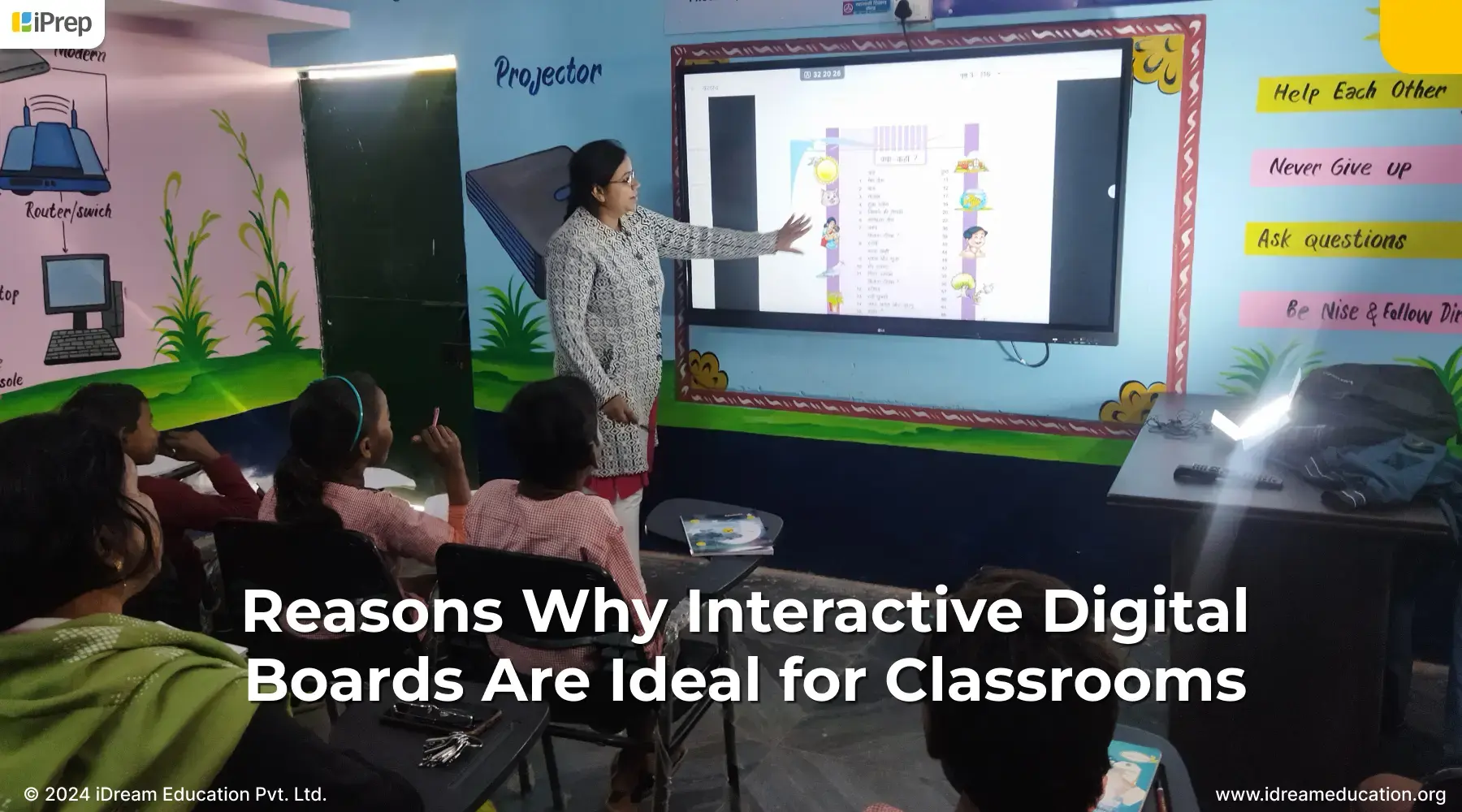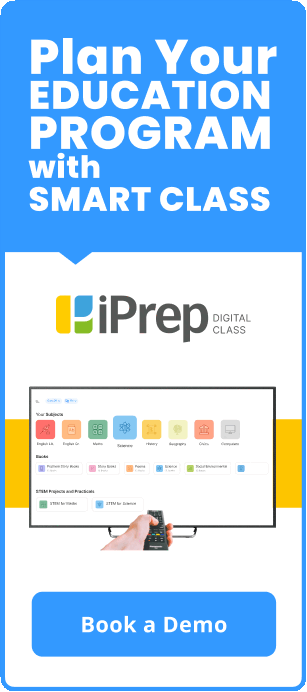How to Use Smart Board in the Classroom: Enhancing Education

In the fast-paced world of education, where staying ahead of the curve is crucial for fostering an effective learning environment, technological innovations play a pivotal role. Among these innovations, the smart board in the classroom has enabled significant strides, emerging as a transformative tool in the ever-evolving landscape of education. The fusion of traditional teaching methods with cutting-edge technology has paved the way for an interactive and dynamic learning experience leading to targeted learning outcomes.
Let’s first understand what a Smartboard is.
What is a Smart Board?
A Smart Board, also known as an interactive whiteboard, is a technology tool that combines a traditional whiteboard with modern interactive capabilities. It typically consists of a large touch-sensitive display surface, which can be used as a computer screen. Users can interact with the board using their fingers or a stylus, allowing them to control various applications, navigate the internet, and consume digital content in real time.
Smart Boards are commonly used in educational settings, business presentations, and collaborative work environments. They enable dynamic and engaging presentations by allowing users to draw, write, and interact with multimedia content directly on the board. Teachers can use them to enhance classroom lessons, while businesses may use them for interactive meetings, presentations, and brainstorming sessions.
Some Smart Board features include:
- Recording a session
- Creating and saving notes for later
- Polls
- Going live with the Class online to reach students at various locations remotely
- Annotations, to explain various topics better
- Collaboration by allowing multiple people to use the smart board at the same time
- Zooming in (expanding) and Zooming out (reducing) content on screen
Smart Boards often come with specialized software that provides additional features, such as the ability to save and share content, create interactive lessons or presentations, and integrate with other digital tools. The goal is to enhance collaboration, engagement, and interactivity in various settings.
Smart boards with e-learning content or Smartboards with digital content such as Smartboard with iPrep digital content by iDream Education are excellent solutions that enable lesson planning, conducting classes, quizzes, revision and more.
What Are The Main Uses Of Smart Board In the Classroom
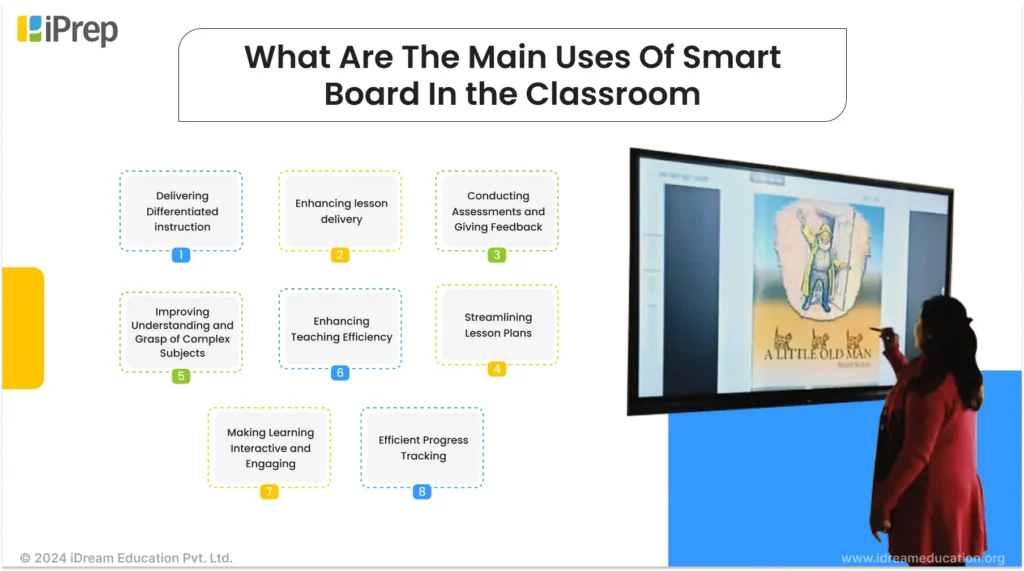
Enhancing lesson delivery
A smart board in the classroom empowers teachers to elevate their lesson delivery by providing a dynamic platform for presenting content in a visually stimulating manner. By seamlessly integrating digital content, a teacher can create dynamic and visually engaging presentations that capture a student’s attention. Incorporating multimedia elements such as videos, interactive simulations, and diagrams not only captures student’s attention but also aids in better comprehension of complex topics. A smart board in the classroom, therefore, offers teachers a powerful tool to enhance their teaching methods and create an interactive learning environment for students.
Enhancing Teaching Efficiency
The efficiency of teaching is significantly enhanced with a smart board in the classroom, as it streamlines tasks that once consumed valuable time, such as switching between teaching tools like chalkboards, projectors, and interactive displays or erasing and rewriting. This integration also reduces reliance on traditional tools such as chalk and markers, enabling teachers to save time in preparing materials and easily access digital resources. Consequently, teachers can focus more on the substance of their lessons, streamline the teaching process, and ultimately place greater emphasis on actual instruction.
Delivering Differentiated instruction
The adaptability of the smart board in the classroom facilitates differentiated instruction, allowing teachers to tailor their teaching approach to accommodate diverse learning styles. With interactive lessons that can be customized to address individual student’s needs, the smart board in the classroom fosters a more inclusive and personalized learning environment, ensuring that each student benefits from effective and tailored instruction. Teachers can engage various learning styles through interactive lessons, adapting content in real time. Visual aids, multimedia, and interactive activities cater to individual needs, ensuring a dynamic and inclusive learning environment that fosters student participation and makes lessons more accessible and impactful.
Streamlining Lesson Plans
The smart board in the classroom contributes to a more organized and dynamic teaching environment by facilitating the digital organization and modification of lesson plans on the spot. This technology streamlines the lesson planning process, allowing teachers to effortlessly access and manage teaching materials, ultimately promoting a structured curriculum for a smooth teaching experience.
Furthermore, the smart board enhances interactive teaching through features such as the integration of multimedia content, real-time annotation, and access to online resources. This dynamic tool actively engages students, making lessons more captivating. Additionally, it enables instant feedback, empowering educators to adapt and tailor their instruction as needed. The seamless integration of technology into the lesson planning process not only creates efficiency but also fosters an interactive and immersive learning environment, thereby enhancing the overall educational experience.
Conducting Assessments and Giving Feedback
The interactive nature of the smart board in the classroom enhances learning by enabling instant assessments, quizzes, and polls, allowing educators to gauge student understanding promptly. This fosters active participation, providing timely feedback to address any misconceptions, thereby creating a more responsive and effective learning process. The smart board in the classroom transforms the assessment approach, facilitating dynamic evaluations and the seamless integration of interactive activities for monitoring student comprehension in real-time. This method engages students actively, offering swift feedback to empower teachers in addressing any misconceptions promptly and transforming traditional assessment into a more effective learning experience.
Making Learning Interactive and Engaging
The smart board in the classroom transforms the learning experience by turning it into an interactive and engaging process. This transformative technology enables students to actively participate in lessons, solve problems directly on the board, and collaborate on projects, thereby cultivating a positive and participatory classroom culture. The interactive nature of the smart board in the classroom not only eliminates passive learning but also encourages collaboration, critical thinking, and the development of problem-solving skills among students.
Improving Understanding and Grasp of Complex Subjects
A smart board in the classroom plays a crucial role in making complex subjects more accessible for students. By incorporating visual aids, interactive simulations, and multimedia resources, teachers can effectively break down intricate concepts. The use of a smart board in the classroom allows for the presentation of abstract and complex ideas in a tangible way, providing visual reinforcement that enhances student’s understanding. This approach promotes a deeper grasp of challenging topics, making the learning experience more engaging and effective.
Efficient Progress Tracking
Efficient progress tracking is transformed by a smart board in the classroom, integrating technology to enhance the learning experience. These interactive boards capture real-time student engagement, participation, and comprehension. Through touch-sensitive surfaces, teachers can assess individual progress by evaluating responses to quizzes, interactive activities, and collaborative projects. The smart board’s software records student inputs, generating insightful data for teachers to analyze and tailor instructional strategies accordingly. Additionally, tracking tools allow teachers to monitor attendance, assignment completion, and overall class performance. With seamless integration into lesson plans, the smart board in the classroom facilitates dynamic, visual learning experiences while capturing valuable metrics. This real-time feedback loop empowers teachers to make data-driven decisions, fostering a more adaptive and personalized educational environment.
Integrating iPrep Digital Class with Smart Boards for Schools
An exciting educational experience can be achieved in the classroom by merging iPrep Digital Class with Smart Board, which skillfully combines cutting-edge technology with traditional teaching techniques.
The synergy between iPrep’s Digital Class and Smart Boards can enhance engagement, interactivity, and overall learning outcomes. Moreover, iPrep’s dynamic bilingual content, including multimedia resources and real-time assessments, can be seamlessly displayed on Smart Boards in the classroom, creating an immersive learning environment. Additionally, this integration promotes a more collaborative and dynamic educational experience for both teachers and students.
This integration fosters a more interactive and collaborative classroom setting. Teachers can leverage Smart Boards to annotate lessons, highlight key points, and actively involve students in discussions. iPrep’s adaptive learning modules align with Smart Board functionalities, allowing educators to tailor lessons to individual student needs. Real-time tracking of student progress through iPrep’s analytics is effortlessly visualised on Smart Boards, enabling educators to adapt their teaching strategies in response to student performance.
Furthermore, the combined solution promotes resource efficiency. Moreover, teachers can access iPrep’s vast digital content library directly from Smart Boards, eliminating the need for traditional teaching aids. In essence, the integration of iPrep Digital Class with Smart Board in the classroom transforms the traditional classroom, creating a dynamic and technology-driven educational ecosystem that fosters student engagement, personalized learning, and improved academic outcomes.
Conclusion
The integration of a smart board in the classroom signifies a transformative leap in education, seamlessly blending traditional teaching with cutting-edge technology. These interactive whiteboards enhance lesson delivery, streamline teaching processes, and cater to diverse learning styles, fostering an inclusive and engaging environment.
Smart boards, combined with iPrep Digital Class, elevate this experience by offering dynamic bilingual content and real-time assessments, promoting resource efficiency and student engagement. This integration creates a technology-driven educational ecosystem that encourages active participation, critical thinking, and improved academic outcomes. Embracing these advancements prepares both teachers and students for a more interactive, efficient, and effective learning journey.