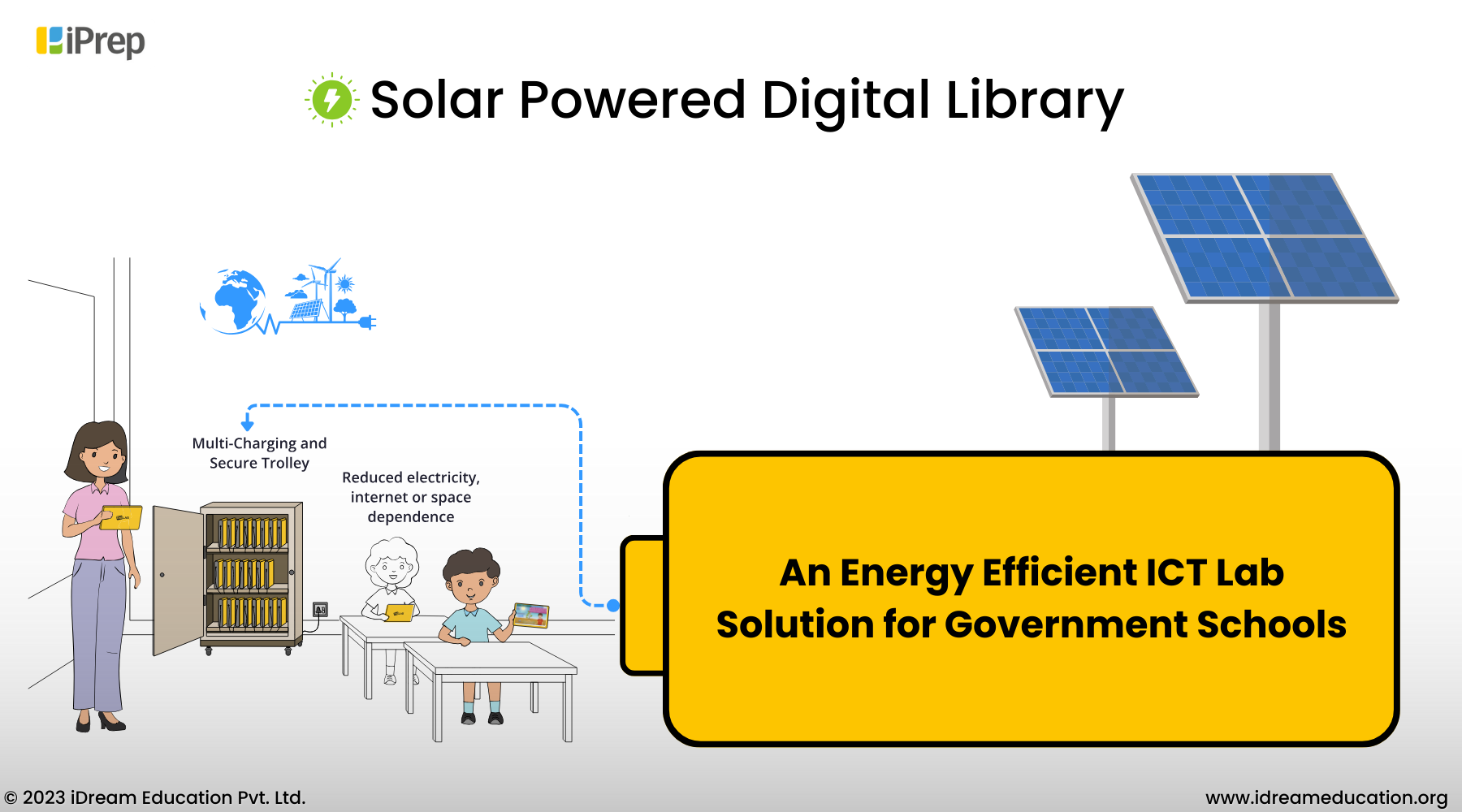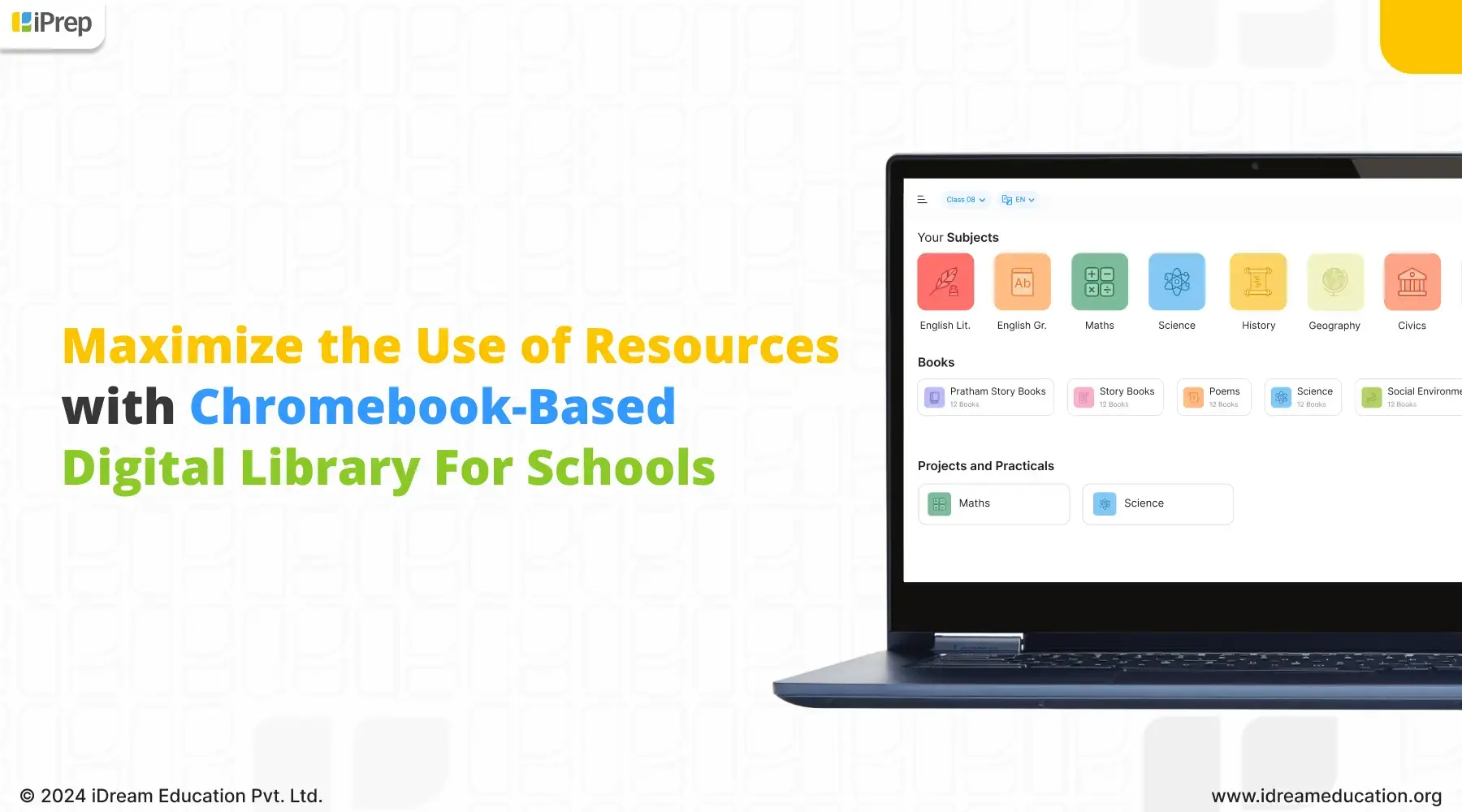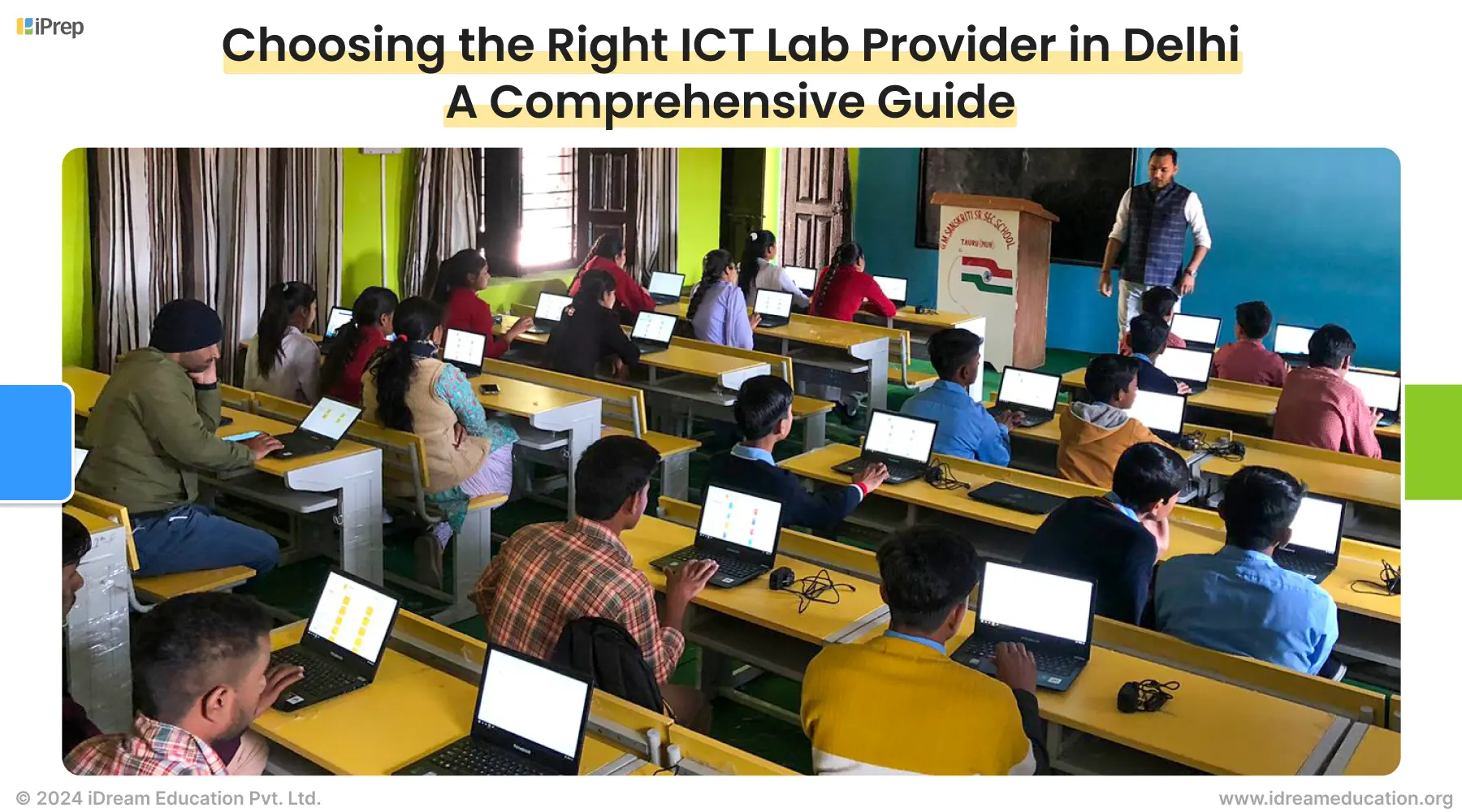iPrep Digital Library For Schools – Tablet-Based Smart ICT Lab
Are you tired of managing a complex ICT lab setup in your school? Well, we have good news for you! Introducing iPrep Digital Library for schools or TabLab – an easy-to-use Tablet/Notebook Based ICT lab solution.

When we talk about a Digital Library For Schools or even a Smart ICT Lab, there are multiple ways in which one can visualize its implementation. But allow us to give you a proper definition of the same.
What is a Digital Library for Schools?
A digital library for schools is a collection of digital books, notes, multimedia, and other educational resources that can be accessed and read on tablet devices or computers such as Notebooks, Chromebooks, and Primebooks. This type of digital library aims to provide users with a portable and convenient means of accessing a broad selection of digital content without the need for physical books or printed materials.
We are here to introduce you to our digital library solution for schools known as the iPrep Digital Library which goes beyond the normalcy of the digital libraries available in the market. Our digital library solution for schools comes with pre-loaded digital learning content for students from classes 1st to 12th that involves Video Lessons, Practice with Instant Feedback, class notes, syllabus books in PDF format, and practical videos.
At the same time, these are also loaded with Holistic Growth content that involves a Books Library that has a rich collection of exciting literature with books on arts, science, history, inspirational stories, biographies, and a lot more. These also have interactive lessons that involve DIY activity videos and Life skills videos that allow teachers to conduct fun and interactive sessions in the classroom.
The best part?
At every moment these tablets, which are present in the Digital library for schools, capture and record the usage data in utmost detail with its integrated reporting feature. This usage data then auto-syncs with the central project reporting dashboard. To be crystal clear, we can at any point check how the tablets are being used, for how much time, and what level of masteries students can achieve on each topic and chapter. This can also help teachers to provide personalized instruction to students and plan their classroom sessions efficiently.
That way we are taking the idea of digital libraries to another level that brings in a more personalized, interactive, and data-driven approach to teaching and learning in classrooms. Another name for our digital library solution is Smart ICT Lab. Gone are the days when you had to deal with the hassle of setting up and maintaining computers in your ICT lab. With iPrep Digital Library for schools, you need tablets with a charging rack, and you’re good to go.
The Key Highlight?
The tablets run on Android OS, which is a lot more cost-effective as compared to other operating systems. Not just that, but it is much easier to understand and use daily. these tablets are exactly similar to smartphones that are widely present in almost all homes of our society. That being the case, the ability to use these tablets won’t require extensive training or guidance for teachers or students in schools.
Further, the tablets can last the entire day without needing a power supply. That is not the case with computers that run only for 10-15 mins on UPS power backup.
So that is, what we call our digital library solution the iPrep Digital Library. Let’s discuss the components of this digital library solution in detail.
iPrep Digital Library Components
The digital library components include-
Hardware Components of Digital Library for Schools
- Android Tablets/Notebooks with accessories. Can include other Android-based devices as well like Primebook and Chromebook. The accessories include covers, earphones, screen guards, and an SD card loaded with the iPrep Digital Content and Learning Platform.
- Moveable and Lockable storage and charging rack that can charge multiple devices at once.
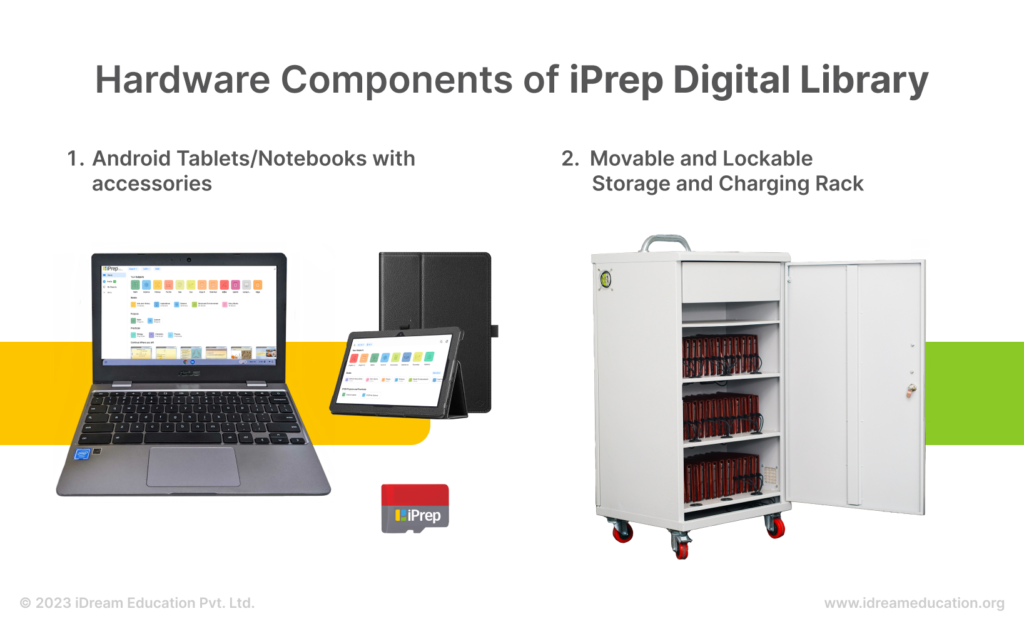
Software Components of Digital Library For Schools
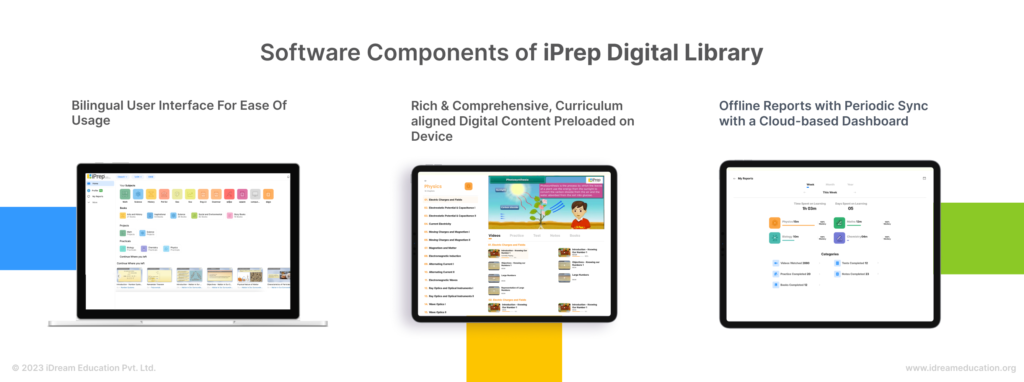
- Bilingual User Interface
- Rich and Comprehensive Curriculum-Aligned Digital Learning Content Preloaded on the Device.
- Offline usage reports with periodic sync with a Cloud-Based Dashboard.
With the Hardware components like easy-to-use Android Tablets/Notebooks and charging racks, all the tablets can charge at once and from a single energy source. So, you won’t require multiple charging points for different tablets. The charging rack or trolley is customizable as per your requirements. It comes with capacity options of 10, 20, 30, and 40 tablets. These trolleys are moveable, and that way, school staff can easily take them from one class to another. This further eliminates the need for a specific room for the Digital Library Setup.
Software components like the bilingual interface provide the learning content in two different languages can ensure that language barriers do not hinder learning at any point. Rich and Comprehensive Curriculum-Aligned Digital Learning Content ensures that students have access to high-quality educational resources that support and supplement their studies and enable self-paced learning.
Offline usage reports give information about how students are using the platform, the content they are accessing most frequently, and their overall development. These analytics can assist teachers in identifying potential areas of student difficulty so that they can modify their teaching strategies. The usage data being regularly synced with a cloud-based dashboard, allows administrators to access real-time insights and track the performance of the library.
In short, the tablets present in the iPrep Digital Library will come out as completely personalized and one-stop solutions for teachers to supplement their teaching and for our country’s young learners in schools of Bharat for their learning and growth.
The Reach Of iPrep Digital Library For Schools
To date, thousands of teachers and lakhs of students from hundreds of different schools from more than 10 states of the country, have experienced the iPrep Digital Library- Tablet/Notebook-Based Smart ICT Lab. Their teachers have found it to be a perfect assistant for them. Students on the other hand have found it to be their learning and growth buddy. It lets them learn and grow to their full potential, that too enjoyably.
We have been able to witness the implementation possibilities and usage of these digital libraries in schools in multiple ways. We have implemented these in even the remotest of schools that too when they were significantly low on infrastructure like a school with a tin shed. When it comes to usage, we have seen schools making students use these tablets in classrooms, laboratories, playgrounds, and whatnot. That signifies how easy to set up and use the solution really is.
So, say goodbye to complicated hardware setup and hello to personalized learning with iPrep Digital Library! Empower your teachers to offer enjoyable and meaningful learning experiences to your students.
Frequently Asked Questions -
1. What is a digital library for schools?
A digital library for schools is an online repository of educational resources accessible to students and teachers. It contains digital versions of books, articles, videos, and interactive learning materials, organized by subject or topic. These libraries offer convenient access to a vast array of educational content, fostering self-directed learning, research, and exploration in a digital format tailored to school curricula. An innovative concept for a digital library involves an Android tablet-based library that can be integrated into a mobile trolley equipped with a charging rack.
2. What are the requirements of a digital library setup for a school?
Setting up a digital library in a school necessitates careful consideration of several crucial factors. Firstly, ensuring adequate hardware provision, encompassing age-appropriate and durable devices like tablets, notebooks or e-readers, is essential for accessing digital resources. Access to a diverse array of digital resources, including e-books, educational videos, and interactive learning modules across various subjects and grade levels, is crucial. Secondly, reliable internet connectivity is important to facilitate seamless browsing and downloading of digital content. However, some digital libraries also offer offline access to content. Finally, implementing a robust library management software system is vital for effective organization, categorization, and management of digital resources.
3. What is the best digital library for schools?
The best digital library for schools should prioritize features such as a vast collection of age-appropriate digital resources spanning various subjects and grade levels. It should offer user-friendly interfaces and robust search functionalities to facilitate easy navigation and discovery of content. Additionally, integration with curriculum standards, interactive learning tools, and options for customization to meet specific school needs are crucial. Furthermore, offline. Furthermore offline access to content and features contribute to creating an ideal digital library environment for schools.
4. How to create a digital library for students?
To create a digital library for students, start by curating a diverse collection of digital resources, including e-books, educational videos, and interactive learning modules across different subjects and grade levels. Invest in suitable hardware such as tablets and notebooks, which are user-friendly, adaptable, and offer a sense of psychological comfort and familiarity. Implement a user-friendly library management system with robust search and categorization features. Integrate the digital library with the school curriculum, provide training for students on accessing and utilizing resources, and prioritize data security and privacy measures to create a safe and enriching digital learning environment.
5. What is iPrep Digital Library for schools?
The iPrep Digital Library is a comprehensive educational solution tailored for schools, comprising both hardware and software components. The hardware includes user-friendly Android tablets and notebooks with accompanying accessories like charging racks, earphones, and screen guards. These devices can be conveniently charged simultaneously from a single energy source, and their mobility allows for easy transfer between classes, eliminating the need for a dedicated library space. The software features a bilingual user interface and a vast repository of curriculum-aligned digital learning content preloaded on the devices. Offline usage reports provide valuable insights into student engagement and progress, while real-time data sync with a cloud-based dashboard enables administrators to monitor performance effectively.